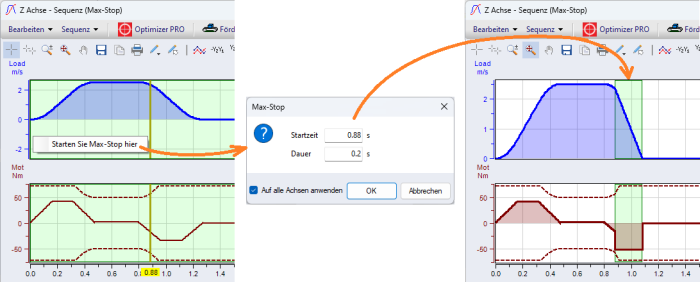Max-Stop
|
Wählen Sie den Max-Stop Modus (=Emergency Stop, Nothalt) um eine Max-Stop Sequenz im gleichen Projekt wie die Antriebsauslegung zu erstellen. Die Max-Stop Sequenz ist eine zusätzliche Sequenz zur Hauptsequenz im Projekt mit einigen wichtigen Unterschieden.
In Max-Stop mode in the Sequence chart, select the chart crosshairs and position at the time the Max-Stop will ramp start. Then right-click and select Start Max-Stop here.
Then specify the start time and ramp duration and whether the ramp applies to all axes or just the active axis. Click OK and you get the ramp for the X & Z axes as shown.