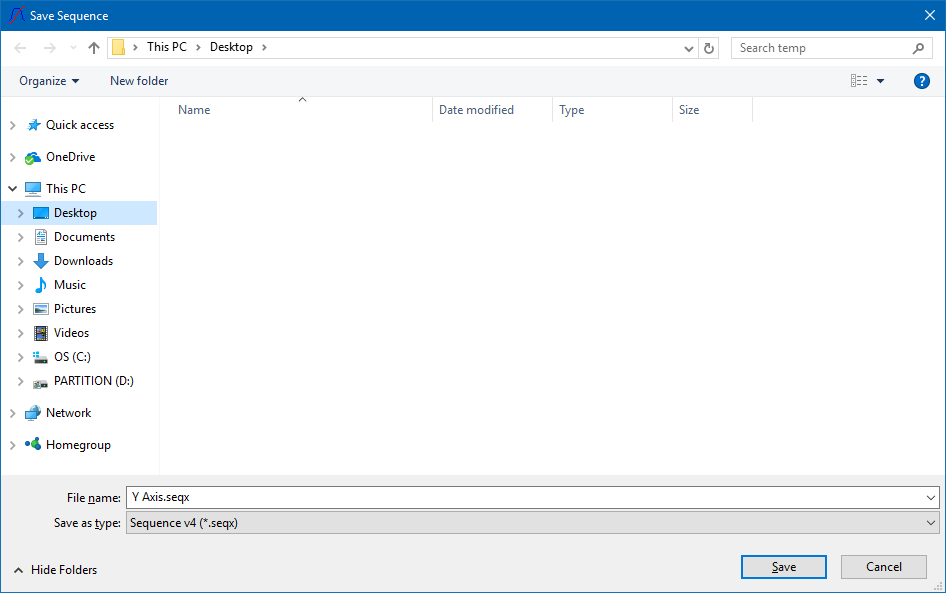Save Sequence |
Save an entire axis sequence to use for other axes, or to backup for later use. The Save Sequence function saves the entire sequence in its current form and is units independent. To export sequence data for use by other programs including spreadsheets, see Export Sequence.
To save a sequence, select ‘Sequence > Save’ in the menu as shown.
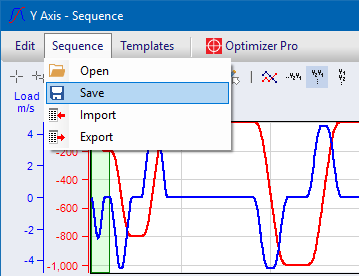
Specify the location to save your axis sequence in the dialog below.