Events
An event occurs as a result of an action performed by the user.
XY Chart generates a number of events that allows the user to
act upon and perform specific operations.
To act upon an event select the XY Chart control’s instance name from the Object drop-down list box:

Next, select the control’s event from the Procedure drop-down list
box:
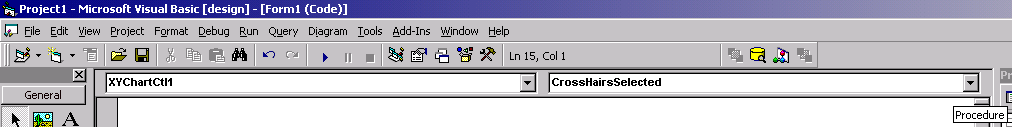
The following table summarizes the events generated by the XY
Chart control. Click on an Event link to obtain further information.
See
Also