SaveChartDataToFile
Use this method to save the chart data array values to a text file. The entire contents of the chart data array is saved to file, along with a header line containing each profile name and its associated scale label. The file can be viewed immediately in MS Excel or any other spreadsheet program or text editor.
This method uses the following parameters:
|
Parameter |
Description |
| PathAndFilename | String containing the full path and name of the file to save the chart data to. |
| strDelimiter | The delimiter string to use to separate the chart data. This is an optional parameter. By default the data is delimited by a TAB character. |
| bVisibleProfilesOnly | A boolean indicating whether to export data from visible profiles only (TRUE) or to export data from all profiles (FALSE). This is an optional parameter. By default data is exported from all profiles. |
Example
XYChartCtrl.SaveChartDataToFile "c:\data\chartdata.txt" 'Save data to file chartdata.txt located under c:\data
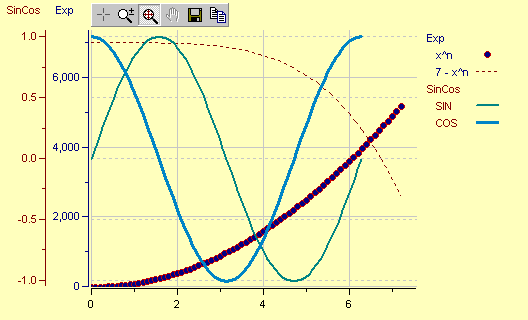
The contents of the tab delimited chartdata.txt file are:
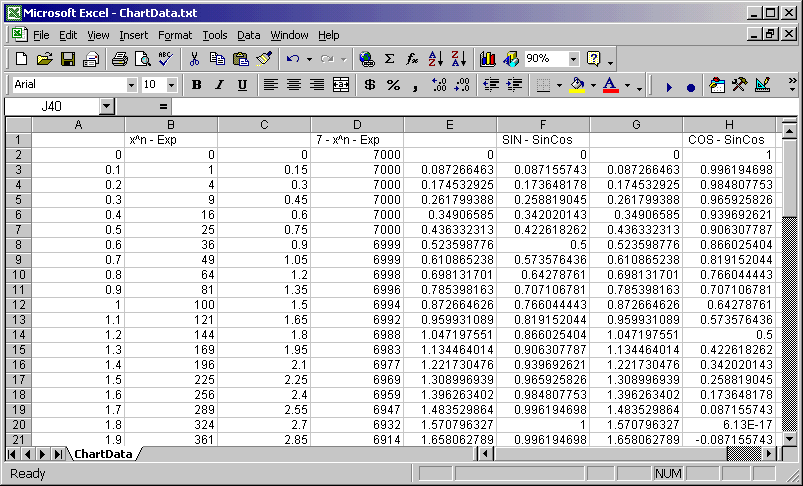
See
Also