Profiles Property Page
An individual graph line plotted on the XY Chart control is referred to as a
Profile. Up to 8000 profiles can be configured to be
plotted on the same chart. This upper bound is set
through the Number of profiles field on the
General Property Page. To view/edit the characteristics for a Profile, select the desired Profile from
the Profile drop-down list.
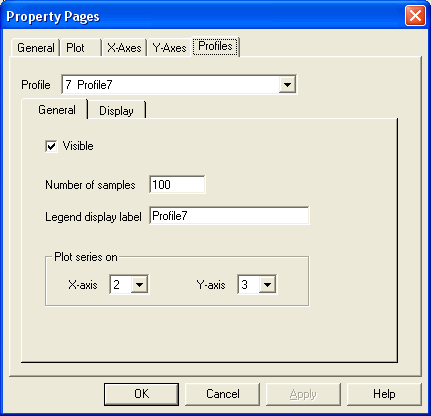
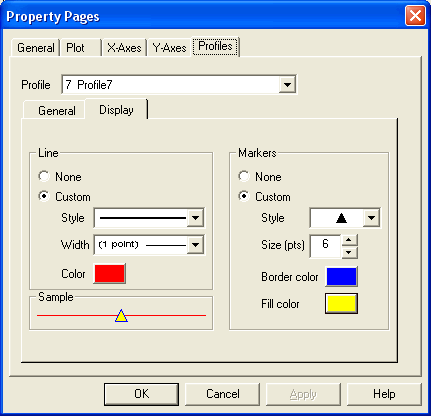
The Profiles Property Page comprises of the following fields. For more information on each field, click on the Field Label link of interest. For more information on modifying these parameters programmatically, use the field's corresponding property name.
|
Field Label |
Property Name |
| Number of samples | Profile |
| Legend display label | Profile |
| Profile | |
NOTE: The Sample frame displays the characteristics of the
Profile's line/marker selections before committing any changes.
See
Also