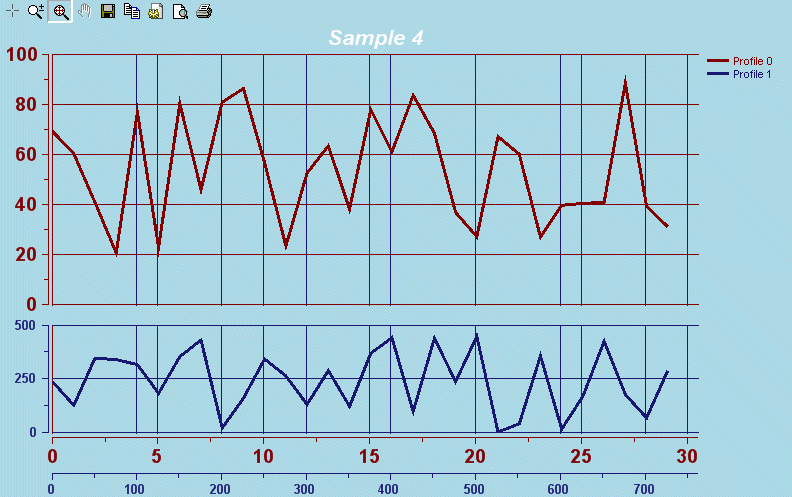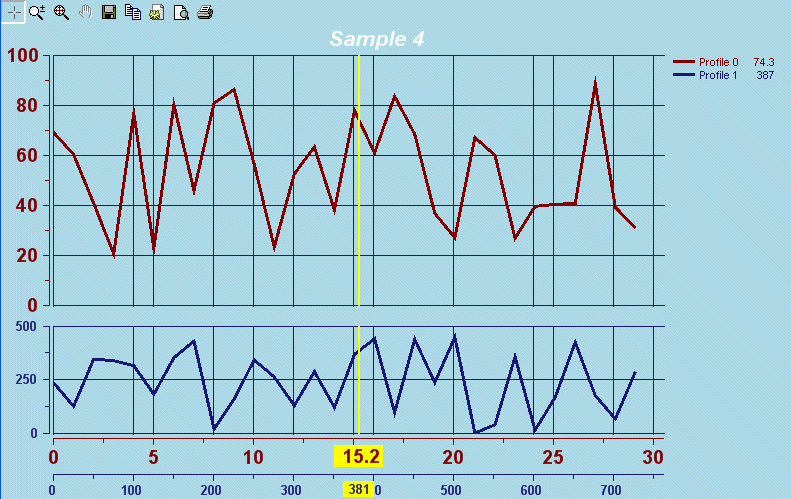XY Chart NET 3 Control Reference
Sample 4: 2 X-Scales, 2 Y-Scales,
Y-Stacking, No Scrollbars

| XY Chart NET 3 Control Reference > Samples > Sample 4: 2 X-Scales, 2 Y-Scales, Y-Stacking, No Scrollbars |
This sample demonstrates how to generate multiple plots (y-stacks).
This chart shows two random profiles, each mapped to their own X & Y scales. The y-scales are stacked vertically. Also, the scrollbars are not visible when zoomed in. To scroll the zoomed in chart, use the toolbar Pan feature, or click and drag each scale individually. Snapshots of the resulting chart are included below.
To test this code, the trial or full version of XY Chart NET must be installed on your computer.
Private Sub Form1_Load(ByVal sender As System.Object, ByVal e As System.EventArgs) Handles MyBase.Load Dim myTitleFont As New Font("Arial", 16, FontStyle.Italic Or FontStyle.Bold) Dim my14Font As New Font("Arial", 14, FontStyle.Bold) Dim my10Font As New Font("Arial", 10, FontStyle.Bold) Dim i As Integer Dim ChartData(,) As Double ' Configure XY Chart NET control With XyChartNETCtl1 .NumProfiles = 2 .NumXScales = 2 .NumYScales = 2 .Title.Label = "Sample 4" .Title.Font = myTitleFont .Title.Color = Color.White ' Y Stacking .YStacking = True .NumYStacks = 2 .YStack(0).HeightPercentage = 70 .YStack(1).HeightPercentage = 30 .YStack(0).NumYScales = 1 .YStack(1).NumYScales = 1 ' Toolbar .Toolbar.Visible = True .Toolbar.BackColor = Color.LightBlue ' Format Legend .Legend.Visible = True .Legend.BorderVisible = False .Legend.YScaleVisible = False ' Scrollbars .Scrollbars.HorizontalVisible = False .Scrollbars.VerticalVisible = False ' Crosshairs .Crosshairs.YCoordInLegend = True .Crosshairs.Color = Color.Yellow .Crosshairs.Width = XYChartNet.XYChartNETCtl.WidthOptions.woTwoPoint .Crosshairs.HorizontalVisible = False .Crosshairs.CoordsBackcolor = Color.Yellow ' X Axis With .XAxis(0) With .Grid .LineOption = XYChartNet.XYChartNETCtl.LineOptions.loCustom .LineColor = Color.Maroon End With With .Scale .Visible = True .Label = "" .LabelColor = Color.Maroon .TicksColor = Color.Maroon .TicksFont = my14Font End With End With With .XAxis(1) With .Grid .LineOption = XYChartNet.XYChartNETCtl.LineOptions.loCustom .LineColor = Color.MidnightBlue End With With .Scale .Visible = True .Label = "" .LabelColor = Color.MidnightBlue .TicksColor = Color.MidnightBlue .TicksFont = my10Font End With End With ' Y Axis With .YAxis(0) With .Grid .LineOption = XYChartNet.XYChartNETCtl.LineOptions.loCustom .LineColor = Color.Maroon End With With .Scale .Visible = True .Label = "" .LabelColor = Color.Maroon .TicksColor = Color.Maroon .TicksFont = my14Font .ScaleMode = XYChartNet.XYChartNETCtl.ScaleModes.smManual .ScaleManualMin = 0 .ScaleManualMax = 100 End With End With With .YAxis(1) With .Grid .LineOption = XYChartNet.XYChartNETCtl.LineOptions.loCustom .LineColor = Color.MidnightBlue End With With .Scale .Visible = True .Label = "" .LabelColor = Color.MidnightBlue .TicksColor = Color.MidnightBlue .TicksFont = my10Font .ScaleMode = XYChartNet.XYChartNETCtl.ScaleModes.smManual .ScaleManualMin = 0 .ScaleManualMax = 500 End With End With ' Chart & plot formatting .BackColor = Color.LightBlue .Plot.BackColor = Color.LightBlue .Plot.Border.LineOption = XYChartNet.XYChartNETCtl.LineOptions.loNone ' Format Profile 0 With .Profile(0) .XScale = 0 .YScale = 0 .Label = "Profile 0" .LineOption = XYChartNet.XYChartNETCtl.LineOptions.loCustom .LineWidth = XYChartNet.XYChartNETCtl.WidthOptions.woThreePoint .LineStyle = XYChartNet.XYChartNETCtl.StyleOptions.soSolid .LineColor = Color.Maroon .MarkerOption = XYChartNet.XYChartNETCtl.LineOptions.loNone .NumSamples = 30 End With ' Format Profile 1 With .Profile(1) .XScale = 1 .YScale = 1 .Label = "Profile 1" .LineOption = XYChartNet.XYChartNETCtl.LineOptions.loCustom .LineWidth = XYChartNet.XYChartNETCtl.WidthOptions.woThreePoint .LineStyle = XYChartNet.XYChartNETCtl.StyleOptions.soSolid .LineColor = Color.MidnightBlue .MarkerOption = XYChartNet.XYChartNETCtl.LineOptions.loNone .NumSamples = 30 End With ' Create random chart data, then feed into XYChartNET ReDim ChartData(.Profile(0).NumSamples - 1, 2 * .NumProfiles - 1) For i = 0 To .Profile(0).NumSamples - 1 ' Profile 0 ChartData(i, 0) = i * 1 ChartData(i, 1) = 70 * Rnd() + 20 ' Profile 1 ChartData(i, 2) = i * 25 ChartData(i, 3) = 450 * Rnd() Next i .ChartData = ChartData .Refresh() End With End Sub 'Resize Event Private Sub Form1_Resize(ByVal sender As Object, ByVal e As System.EventArgs) Handles MyBase.Resize With XyChartNETCtl1 .Left = 0 .Top = 0 .Width = Me.ClientRectangle.Width .Height = Me.ClientRectangle.Height End With End Sub
// NOTE: Set the XYChartNET control's Anchor property to 'Top, Bottom, Left, Right'. // Add the following code after the call to InitializeComponent in public Form1() const int myNumSamples = 30; const int myXYSet = 4; Font myTitleFont = new Font("Arial", 16, FontStyle.Bold | FontStyle.Italic); Font my14Font = new Font("Arial", 14, FontStyle.Bold); Font my10Font = new Font("Arial", 10, FontStyle.Bold); double [,] ChartData = new double [myNumSamples, myXYSet]; XYChartNet.XYChartNETCtl.XSCALEPROP xAxis; XYChartNet.XYChartNETCtl.YSCALEPROP yAxis; XYChartNet.XYChartNETCtl.C_Profile profile; XYChartNet.XYChartNETCtl.C_YStack yStack; // Configure XY Chart NET control XYChartNETCtl1.NumProfiles = 2; XYChartNETCtl1.NumXScales = 2; XYChartNETCtl1.NumYScales = 2; XYChartNETCtl1.BackColor = Color.LightBlue; XYChartNETCtl1.Title.Label = "Sample 4"; XYChartNETCtl1.Title.Font = myTitleFont; XYChartNETCtl1.Title.Color = Color.White; // Y Stacking XYChartNETCtl1.YStacking = true; XYChartNETCtl1.NumYStacks = 2; // Y Stack 0 yStack = XYChartNETCtl1.get_YStack(0); yStack.HeightPercentage = 70; yStack.NumYScales = 1; // Y Stack 1 yStack = XYChartNETCtl1.get_YStack(1); yStack.HeightPercentage = 30; yStack.NumYScales = 1; // Toolbar XYChartNETCtl1.Toolbar.Visible = true; XYChartNETCtl1.Toolbar.BackColor = Color.LightBlue; // Legend XYChartNETCtl1.Legend.Visible = true; XYChartNETCtl1.Legend.BorderVisible = false; XYChartNETCtl1.Legend.YScaleVisible = false; // Scrollbars XYChartNETCtl1.Scrollbars.HorizontalVisible = false; XYChartNETCtl1.Scrollbars.VerticalVisible = false; // Crosshairs XYChartNETCtl1.Crosshairs.YCoordInLegend = true; XYChartNETCtl1.Crosshairs.Color = Color.Yellow; XYChartNETCtl1.Crosshairs.Width = XYChartNet.XYChartNETCtl.WidthOptions.woTwoPoint; XYChartNETCtl1.Crosshairs.CoordsBackcolor = Color.Yellow; XYChartNETCtl1.Crosshairs.HorizontalVisible = false; XYChartNETCtl1.Crosshairs.VerticalVisible = true; // Plot formatting XYChartNETCtl1.Plot.BackColor = Color.LightBlue; XYChartNETCtl1.Plot.Border.LineOption = XYChartNet.XYChartNETCtl.LineOptions.loNone; // X Axis 0 Grid & Scale properties xAxis = XYChartNETCtl1.get_XAxis(0); xAxis.Grid.LineOption = XYChartNet.XYChartNETCtl.LineOptions.loCustom; xAxis.Grid.LineColor = Color.Maroon; xAxis.Scale.Label = ""; xAxis.Scale.LabelColor = Color.Maroon; xAxis.Scale.TicksColor = Color.Maroon; xAxis.Scale.TicksFont = my14Font; // X Axis 1 Grid & Scale properties xAxis = XYChartNETCtl1.get_XAxis(1); xAxis.Grid.LineOption = XYChartNet.XYChartNETCtl.LineOptions.loCustom; xAxis.Grid.LineColor = Color.MidnightBlue; xAxis.Scale.Label = ""; xAxis.Scale.LabelColor = Color.MidnightBlue; xAxis.Scale.TicksColor = Color.MidnightBlue; xAxis.Scale.TicksFont = my10Font; // Y Axis 0 Grid & Scale properties yAxis = XYChartNETCtl1.get_YAxis(0); yAxis.Grid.LineOption = XYChartNet.XYChartNETCtl.LineOptions.loCustom; yAxis.Grid.LineColor = Color.Maroon; yAxis.Scale.Label = ""; yAxis.Scale.LabelColor = Color.Maroon; yAxis.Scale.TicksColor = Color.Maroon; yAxis.Scale.TicksFont = my14Font; yAxis.Scale.ScaleMode = XYChartNet.XYChartNETCtl.ScaleModes.smManual; yAxis.Scale.ScaleManualMin = 0; yAxis.Scale.ScaleManualMax = 100; // Y Axis 1 Grid & Scale properties yAxis = XYChartNETCtl1.get_YAxis(1); yAxis.Grid.LineOption = XYChartNet.XYChartNETCtl.LineOptions.loCustom; yAxis.Grid.LineColor = Color.MidnightBlue; yAxis.Scale.Label = ""; yAxis.Scale.LabelColor = Color.MidnightBlue; yAxis.Scale.TicksColor = Color.MidnightBlue; yAxis.Scale.TicksFont = my10Font; yAxis.Scale.ScaleMode = XYChartNet.XYChartNETCtl.ScaleModes.smManual; yAxis.Scale.ScaleManualMin = 0; yAxis.Scale.ScaleManualMax = 500; // Profile 0 profile = XYChartNETCtl1.get_Profile(0); profile.XScale = 0; profile.YScale = 0; profile.Label = "Profile 0"; profile.LineOption = XYChartNet.XYChartNETCtl.LineOptions.loCustom; profile.LineWidth = XYChartNet.XYChartNETCtl.WidthOptions.woThreePoint; profile.LineStyle = XYChartNet.XYChartNETCtl.StyleOptions.soSolid; profile.LineColor = Color.Maroon; profile.MarkerOption = XYChartNet.XYChartNETCtl.LineOptions.loNone; profile.NumSamples = myNumSamples; // Profile 1 profile = XYChartNETCtl1.get_Profile(1); profile.XScale = 1; profile.YScale = 1; profile.Label = "Profile 1"; profile.LineOption = XYChartNet.XYChartNETCtl.LineOptions.loCustom; profile.LineWidth = XYChartNet.XYChartNETCtl.WidthOptions.woThreePoint; profile.LineStyle = XYChartNet.XYChartNETCtl.StyleOptions.soSolid; profile.LineColor = Color.MidnightBlue; profile.MarkerOption = XYChartNet.XYChartNETCtl.LineOptions.loNone; profile.NumSamples = myNumSamples; // Create random chart data, then feed into XYChartNET Random rnd = new Random(); for (int i = 0; i < myNumSamples; i++) { // Profile 0 ChartData[i, 0] = i * 1; ChartData[i, 1] = 70 * rnd.NextDouble() + 20; // Profile 1 ChartData[i, 2] = i * 25; ChartData[i, 3] = 450 * rnd.NextDouble(); } XYChartNETCtl1.ChartData = ChartData; XYChartNETCtl1.Refresh();
// NOTE: Set the XYChartNET control's Anchor property to 'Top, Bottom, Left, Right'. // Add the following code after the call to InitializeComponent in public Form1() const int myNumSamples = 30; const int myXYSet = 4; double ChartData __gc[,] = new double __gc[myNumSamples, myXYSet]; int myFontStyle = (int)Drawing::FontStyle::Bold | (int)Drawing::FontStyle::Italic; System::Drawing::Font* myTitleFont = new Drawing::Font("Arial", 16, (Drawing::FontStyle)myFontStyle); System::Drawing::Font* my14Font = new Drawing::Font("Arial", 14, Drawing::FontStyle::Bold); System::Drawing::Font* my10Font = new Drawing::Font("Arial", 10, Drawing::FontStyle::Bold); // Configure XY Chart NET control XYChartNETCtl1->NumProfiles = 2; XYChartNETCtl1->NumXScales = 2; XYChartNETCtl1->NumYScales = 2; XYChartNETCtl1->BackColor = Color::LightBlue; XYChartNETCtl1->Title->Label = "Sample 4"; XYChartNETCtl1->Title->Font = myTitleFont; XYChartNETCtl1->Title->Color = Color::White; // Y Stacking XYChartNETCtl1->YStacking = true; XYChartNETCtl1->NumYStacks = 2; XYChartNETCtl1->get_YStack(0)->HeightPercentage = 70; XYChartNETCtl1->get_YStack(0)->NumYScales = 1; XYChartNETCtl1->get_YStack(1)->HeightPercentage = 30; XYChartNETCtl1->get_YStack(1)->NumYScales = 1; // Toolbar XYChartNETCtl1->Toolbar->Visible = true; XYChartNETCtl1->Toolbar->BackColor = Color::LightBlue; // Legend XYChartNETCtl1->Legend->Visible = true; XYChartNETCtl1->Legend->BorderVisible = false; XYChartNETCtl1->Legend->YScaleVisible = false; // Scrollbars XYChartNETCtl1->Scrollbars->HorizontalVisible = false; XYChartNETCtl1->Scrollbars->VerticalVisible = false; // Crosshairs XYChartNETCtl1->Crosshairs->YCoordInLegend = true; XYChartNETCtl1->Crosshairs->Color = Color::Yellow; XYChartNETCtl1->Crosshairs->Width = XYChartNETCtl::WidthOptions::woTwoPoint; XYChartNETCtl1->Crosshairs->CoordsBackcolor = Color::Yellow; XYChartNETCtl1->Crosshairs->HorizontalVisible = false; XYChartNETCtl1->Crosshairs->VerticalVisible = true; // Plot formatting XYChartNETCtl1->Plot->BackColor = Color::LightBlue; XYChartNETCtl1->Plot->Border->LineOption = XYChartNETCtl::LineOptions::loNone; // X Axis 0 Grid & Scale properties XYChartNETCtl1->get_XAxis(0).Grid->LineOption = XYChartNETCtl::LineOptions::loCustom; XYChartNETCtl1->get_XAxis(0).Grid->LineColor = Color::Maroon; XYChartNETCtl1->get_XAxis(0).Scale->Label = ""; XYChartNETCtl1->get_XAxis(0).Scale->LabelColor = Color::Maroon; XYChartNETCtl1->get_XAxis(0).Scale->TicksColor = Color::Maroon; XYChartNETCtl1->get_XAxis(0).Scale->TicksFont = my14Font; // X Axis 1 Grid & Scale properties XYChartNETCtl1->get_XAxis(1).Grid->LineOption = XYChartNETCtl::LineOptions::loCustom; XYChartNETCtl1->get_XAxis(1).Grid->LineColor = Color::MidnightBlue; XYChartNETCtl1->get_XAxis(1).Scale->Label = ""; XYChartNETCtl1->get_XAxis(1).Scale->LabelColor = Color::MidnightBlue; XYChartNETCtl1->get_XAxis(1).Scale->TicksColor = Color::MidnightBlue; XYChartNETCtl1->get_XAxis(1).Scale->TicksFont = my10Font; // Y Axis 0 Grid & Scale properties XYChartNETCtl1->get_YAxis(0).Grid->LineOption = XYChartNETCtl::LineOptions::loCustom; XYChartNETCtl1->get_YAxis(0).Grid->LineColor = Color::Maroon; XYChartNETCtl1->get_YAxis(0).Scale->Label = ""; XYChartNETCtl1->get_YAxis(0).Scale->LabelColor = Color::Maroon; XYChartNETCtl1->get_YAxis(0).Scale->TicksColor = Color::Maroon; XYChartNETCtl1->get_YAxis(0).Scale->TicksFont = my14Font; XYChartNETCtl1->get_YAxis(0).Scale->ScaleMode = XYChartNETCtl::ScaleModes::smManual; XYChartNETCtl1->get_YAxis(0).Scale->ScaleManualMin = 0; XYChartNETCtl1->get_YAxis(0).Scale->ScaleManualMax = 100; // Y Axis 1 Grid & Scale properties XYChartNETCtl1->get_YAxis(1).Grid->LineOption = XYChartNETCtl::LineOptions::loCustom; XYChartNETCtl1->get_YAxis(1).Grid->LineColor = Color::MidnightBlue; XYChartNETCtl1->get_YAxis(1).Scale->Label = ""; XYChartNETCtl1->get_YAxis(1).Scale->LabelColor = Color::MidnightBlue; XYChartNETCtl1->get_YAxis(1).Scale->TicksColor = Color::MidnightBlue; XYChartNETCtl1->get_YAxis(1).Scale->TicksFont = my10Font; XYChartNETCtl1->get_YAxis(1).Scale->ScaleMode = XYChartNETCtl::ScaleModes::smManual; XYChartNETCtl1->get_YAxis(1).Scale->ScaleManualMin = 0; XYChartNETCtl1->get_YAxis(1).Scale->ScaleManualMax = 500; // Profile 0 XYChartNETCtl1->get_Profile(0)->XScale = 0; XYChartNETCtl1->get_Profile(0)->YScale = 0; XYChartNETCtl1->get_Profile(0)->LineOption = XYChartNETCtl::LineOptions::loCustom; XYChartNETCtl1->get_Profile(0)->LineWidth = XYChartNETCtl::WidthOptions::woThreePoint; XYChartNETCtl1->get_Profile(0)->LineStyle = XYChartNETCtl::StyleOptions::soSolid; XYChartNETCtl1->get_Profile(0)->LineColor = Color::Maroon; XYChartNETCtl1->get_Profile(0)->MarkerOption = XYChartNETCtl::LineOptions::loNone; XYChartNETCtl1->get_Profile(0)->Label = "Profile 0"; XYChartNETCtl1->get_Profile(0)->NumSamples = myNumSamples; // Profile 1 XYChartNETCtl1->get_Profile(1)->XScale = 1; XYChartNETCtl1->get_Profile(1)->YScale = 1; XYChartNETCtl1->get_Profile(1)->LineOption = XYChartNETCtl::LineOptions::loCustom; XYChartNETCtl1->get_Profile(1)->LineWidth = XYChartNETCtl::WidthOptions::woThreePoint; XYChartNETCtl1->get_Profile(1)->LineStyle = XYChartNETCtl::StyleOptions::soSolid; XYChartNETCtl1->get_Profile(1)->LineColor = Color::MidnightBlue; XYChartNETCtl1->get_Profile(1)->MarkerOption = XYChartNETCtl::LineOptions::loNone; XYChartNETCtl1->get_Profile(1)->Label = "Profile 1"; XYChartNETCtl1->get_Profile(1)->NumSamples = myNumSamples; // Create random chart data, then feed into XYChartNET for (int i = 0; i < myNumSamples; i++) { // Profile 0 ChartData[i, 0] = i * 1; ChartData[i, 1] = 70 * rnd->NextDouble() + 20; // Profile 1 ChartData[i, 2] = i * 25; ChartData[i, 3] = 450 * rnd->NextDouble(); } XYChartNETCtl1->ChartData = ChartData; XYChartNETCtl1->Refresh();