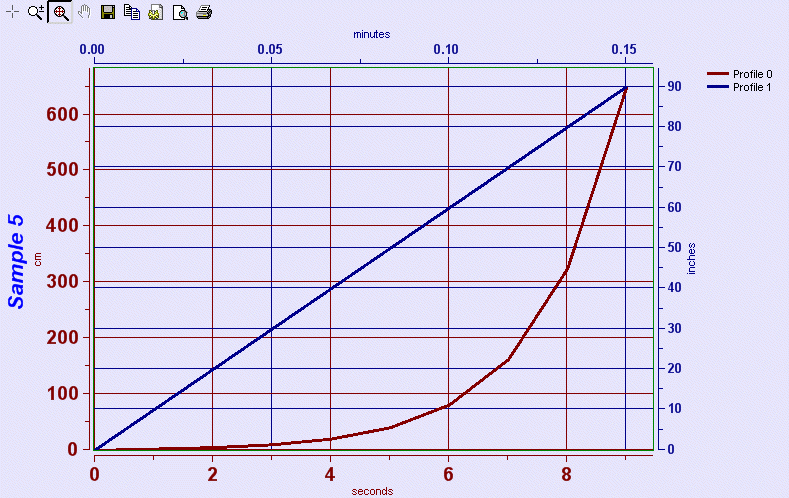| XY Chart NET 3 Control Reference > Samples > Sample 5: XScaleFactor, YScaleFactor, 2 X-Scales, 2 Y-Scales |
This sample demonstrates how to toggle between different scale units.
This chart shows two random profiles, each mapped to their own X & Y scales. All data entered are stored as the base unit (in this example, seconds for the x-values and inches for the y-values). Right-click on an x-scale to alternate the display of data between seconds and minutes. Right-click on a y-scale to alternate the display of data between inches and centimeters. Snapshots of the resulting chart are included below.
To test this code, the trial or full version of XY Chart NET must be installed on your computer.
Private iScaleIndex As Integer Private Sub Form1_Load(ByVal sender As System.Object, ByVal e As System.EventArgs) Handles MyBase.Load Dim myTitleFont As New Font("Arial", 16, FontStyle.Italic Or FontStyle.Bold) Dim my14Font As New Font("Arial", 14, FontStyle.Bold) Dim my10Font As New Font("Arial", 10, FontStyle.Bold) Dim ChartData(9, 3) As Double '2 Profiles, 10 samples each ' Configure XY Chart NET control With XyChartNETCtl1 .NumProfiles = 2 .NumXScales = 2 .NumYScales = 2 ' Init Chart Data for Profile 0 (x-values are in seconds; y-values are in inches) ChartData(0, 0) = 0 ChartData(0, 1) = 0 ChartData(1, 0) = 1 ChartData(1, 1) = 1 ChartData(2, 0) = 2 ChartData(2, 1) = 2 ChartData(3, 0) = 3 ChartData(3, 1) = 4 ChartData(4, 0) = 4 ChartData(4, 1) = 8 ChartData(5, 0) = 5 ChartData(5, 1) = 16 ChartData(6, 0) = 6 ChartData(6, 1) = 32 ChartData(7, 0) = 7 ChartData(7, 1) = 64 ChartData(8, 0) = 8 ChartData(8, 1) = 128 ChartData(9, 0) = 9 ChartData(9, 1) = 256 ' Init Chart Data for Profile 1 (x-values are in seconds; y-values are in inches) ChartData(0, 2) = 0 ChartData(0, 3) = 0 ChartData(1, 2) = 1 ChartData(1, 3) = 10 ChartData(2, 2) = 2 ChartData(2, 3) = 20 ChartData(3, 2) = 3 ChartData(3, 3) = 30 ChartData(4, 2) = 4 ChartData(4, 3) = 40 ChartData(5, 2) = 5 ChartData(5, 3) = 50 ChartData(6, 2) = 6 ChartData(6, 3) = 60 ChartData(7, 2) = 7 ChartData(7, 3) = 70 ChartData(8, 2) = 8 ChartData(8, 3) = 80 ChartData(9, 2) = 9 ChartData(9, 3) = 90 ' Format Legend .Legend.Visible = True .Legend.Position = XYChartNet.XYChartNETCtl.RLPositionOptions.rlRight .Legend.BorderVisible = False .Legend.YScaleVisible = False ' Crosshairs .Crosshairs.YCoordInLegend = True .Crosshairs.Color = Color.Yellow .Crosshairs.Width = XYChartNet.XYChartNETCtl.WidthOptions.woTwoPoint .Crosshairs.HorizontalVisible = False .Crosshairs.CoordsBackcolor = Color.Yellow ' Toolbar and Title .Toolbar.BackColor = Color.Lavender .Toolbar.Dock = XYChartNet.XYChartNETCtl.PositionOptions.poTop .Title.Label = "Sample 5" .Title.Position = XYChartNet.XYChartNETCtl.PositionOptions.poLeft .Title.Font = myTitleFont .Title.Color = Color.Blue ' Chart & plot formatting .BackColor = Color.Lavender .Plot.BackColor = Color.Lavender .Plot.Border.LineOption = XYChartNet.XYChartNETCtl.LineOptions.loCustom .Plot.Border.LineWidth = XYChartNet.XYChartNETCtl.WidthOptions.woOnePoint .Plot.Border.LineColor = Color.Green ' X Axis With .XAxis(0) With .Grid .LineOption = XYChartNet.XYChartNETCtl.LineOptions.loCustom .LineColor = Color.Maroon End With With .Scale .Visible = True .Position = XYChartNet.XYChartNETCtl.ScalePositionOptions.spLeftOrBottom .Label = "seconds" .LabelColor = Color.Maroon .TicksColor = Color.Maroon .TicksFont = my14Font End With End With With .XAxis(1) With .Grid .LineOption = XYChartNet.XYChartNETCtl.LineOptions.loCustom .LineColor = Color.DarkBlue End With With .Scale .Visible = True .Position = XYChartNet.XYChartNETCtl.ScalePositionOptions.spRightOrTop .Label = "seconds" .LabelColor = Color.DarkBlue .TicksColor = Color.DarkBlue .TicksFont = my10Font End With End With ' Y Axis With .YAxis(0) With .Grid .LineOption = XYChartNet.XYChartNETCtl.LineOptions.loCustom .LineColor = Color.Maroon End With With .Scale .Visible = True .Position = XYChartNet.XYChartNETCtl.ScalePositionOptions.spLeftOrBottom .LabelVertical = "inches" .LabelVerticalColor = Color.Maroon .TicksColor = Color.Maroon .TicksFont = my14Font End With End With With .YAxis(1) With .Grid .LineOption = XYChartNet.XYChartNETCtl.LineOptions.loCustom .LineColor = Color.DarkBlue End With With .Scale .Visible = True .Position = XYChartNet.XYChartNETCtl.ScalePositionOptions.spRightOrTop .LabelVertical = "inches" .LabelVerticalColor = Color.DarkBlue .TicksColor = Color.DarkBlue .TicksFont = my10Font End With End With ' Format Profile 0 With .Profile(0) .XScale = 0 .YScale = 0 .Label = "Profile 0" .LineOption = XYChartNet.XYChartNETCtl.LineOptions.loCustom .LineWidth = XYChartNet.XYChartNETCtl.WidthOptions.woThreePoint .LineStyle = XYChartNet.XYChartNETCtl.StyleOptions.soSolid .LineColor = Color.Maroon .MarkerOption = XYChartNet.XYChartNETCtl.LineOptions.loNone .NumSamples = 10 End With ' Format Profile 1 With .Profile(1) .XScale = 1 .YScale = 1 .Label = "Profile 1" .LineOption = XYChartNet.XYChartNETCtl.LineOptions.loCustom .LineWidth = XYChartNet.XYChartNETCtl.WidthOptions.woThreePoint .LineStyle = XYChartNet.XYChartNETCtl.StyleOptions.soSolid .LineColor = Color.DarkBlue .MarkerOption = XYChartNet.XYChartNETCtl.LineOptions.loNone .NumSamples = 10 End With ' Assign the data and update the chart .ChartData = ChartData .Refresh() End With End Sub 'Resize Event Private Sub Form1_Resize(ByVal sender As Object, ByVal e As System.EventArgs) Handles MyBase.Resize With XyChartNETCtl1 .Left = 0 .Top = 0 .Width = Me.ClientRectangle.Width .Height = Me.ClientRectangle.Height End With End Sub 'X-Scale MouseDown Event Private Sub XyChartNETCtl1_XScaleMouseDown(ByVal Button As System.Windows.Forms.MouseButtons, ByVal Index As Integer, ByVal xPos As Integer, ByVal yPos As Integer) Handles XyChartNETCtl1.XScaleMouseDown If Button = MouseButtons.Right Then iScaleIndex = Index If (XyChartNETCtl1.XAxis(iScaleIndex).Scale.ScaleFactor = 1) Then mnuX1Units_sec.Checked = True mnuX1Units_min.Checked = False Else mnuX1Units_sec.Checked = False mnuX1Units_min.Checked = True End If mnuX1UnitsList.Show(XyChartNETCtl1, New Point(xPos, yPos)) End If End Sub 'Y-Scale MouseDown Event Private Sub XyChartNETCtl1_YScaleMouseDown(ByVal Button As System.Windows.Forms.MouseButtons, ByVal Index As Integer, ByVal xPos As Integer, ByVal yPos As Integer) Handles XyChartNETCtl1.YScaleMouseDown If Button = MouseButtons.Right Then iScaleIndex = Index If (XyChartNETCtl1.YAxis(iScaleIndex).Scale.ScaleFactor = 1) Then mnuY1Units_inch.Checked = True mnuY1Units_cm.Checked = False Else mnuY1Units_inch.Checked = False mnuY1Units_cm.Checked = True End If mnuY1UnitsList.Show(XyChartNETCtl1, New Point(xPos, yPos)) End If End Sub 'Popup menu events Private Sub mnuX1Units_sec_Click(ByVal sender As System.Object, ByVal e As System.EventArgs) Handles mnuX1Units_sec.Click With XyChartNETCtl1 .XAxis(iScaleIndex).Scale.ScaleFactor = 1 'Since the base unit for the x-values is in seconds .XAxis(iScaleIndex).Scale.Label = "seconds" .Redraw() 'In case we are in the zoomed-in state, use Redraw in order to maintain the current min and max values End With End Sub Private Sub mnuX1Units_min_Click(ByVal sender As System.Object, ByVal e As System.EventArgs) Handles mnuX1Units_min.Click With XyChartNETCtl1 .XAxis(iScaleIndex).Scale.ScaleFactor = 1 / 60 .XAxis(iScaleIndex).Scale.Label = "minutes" .Redraw() 'In case we are in the zoomed-in state, use Redraw in order to maintain the current min and max values End With End Sub Private Sub mnuY1Units_inch_Click(ByVal sender As System.Object, ByVal e As System.EventArgs) Handles mnuY1Units_inch.Click With XyChartNETCtl1 .YAxis(iScaleIndex).Scale.ScaleFactor = 1 'Since the base unit for the y-values is in inches .YAxis(iScaleIndex).Scale.LabelVertical = "inches" .Redraw() 'In case we are in the zoomed-in state, use Redraw in order to maintain the current min and max values End With End Sub Private Sub mnuY1Units_cm_Click(ByVal sender As System.Object, ByVal e As System.EventArgs) Handles mnuY1Units_cm.Click With XyChartNETCtl1 .YAxis(iScaleIndex).Scale.ScaleFactor = 2.54 .YAxis(iScaleIndex).Scale.LabelVertical = "cm" .Redraw() 'In case we are in the zoomed-in state, use Redraw in order to maintain the current min and max values End With End Sub
// NOTE: Set the XYChartNET control's Anchor property to 'Top, Bottom, Left, Right'. private int iScaleIndex; public Form1() { // Add the following code after the call to InitializeComponent const int myNumSamples = 10; const int myXYSet = 4; Font myTitleFont = new Font("Arial", 16, FontStyle.Bold | FontStyle.Italic); Font my14Font = new Font("Arial", 14, FontStyle.Bold); Font my10Font = new Font("Arial", 10, FontStyle.Bold); double [,] ChartData = new double [myNumSamples, myXYSet]; XYChartNet.XYChartNETCtl.XSCALEPROP xAxis; XYChartNet.XYChartNETCtl.YSCALEPROP yAxis; XYChartNet.XYChartNETCtl.C_Profile profile; // Configure XY Chart NET control XYChartNETCtl1.NumProfiles = 2; XYChartNETCtl1.NumXScales = 2; XYChartNETCtl1.NumYScales = 2; // Init Chart Data for Profile 0 (x-values are in seconds; y-values are in inches) ChartData[0, 0] = 0; ChartData[0, 1] = 0; ChartData[1, 0] = 1; ChartData[1, 1] = 1; ChartData[2, 0] = 2; ChartData[2, 1] = 2; ChartData[3, 0] = 3; ChartData[3, 1] = 4; ChartData[4, 0] = 4; ChartData[4, 1] = 8; ChartData[5, 0] = 5; ChartData[5, 1] = 16; ChartData[6, 0] = 6; ChartData[6, 1] = 32; ChartData[7, 0] = 7; ChartData[7, 1] = 64; ChartData[8, 0] = 8; ChartData[8, 1] = 128; ChartData[9, 0] = 9; ChartData[9, 1] = 256; // Init Chart Data for Profile 1 (x-values are in seconds; y-values are in inches) ChartData[0, 2] = 0; ChartData[0, 3] = 0; ChartData[1, 2] = 1; ChartData[1, 3] = 10; ChartData[2, 2] = 2; ChartData[2, 3] = 20; ChartData[3, 2] = 3; ChartData[3, 3] = 30; ChartData[4, 2] = 4; ChartData[4, 3] = 40; ChartData[5, 2] = 5; ChartData[5, 3] = 50; ChartData[6, 2] = 6; ChartData[6, 3] = 60; ChartData[7, 2] = 7; ChartData[7, 3] = 70; ChartData[8, 2] = 8; ChartData[8, 3] = 80; ChartData[9, 2] = 9; ChartData[9, 3] = 90; // Legend XYChartNETCtl1.Legend.Visible = true; XYChartNETCtl1.Legend.Position = XYChartNet.XYChartNETCtl.RLPositionOptions.rlRight; XYChartNETCtl1.Legend.BorderVisible = false; XYChartNETCtl1.Legend.YScaleVisible = false; // Crosshairs XYChartNETCtl1.Crosshairs.YCoordInLegend = true; XYChartNETCtl1.Crosshairs.Color = Color.Yellow; XYChartNETCtl1.Crosshairs.Width = XYChartNet.XYChartNETCtl.WidthOptions.woTwoPoint; XYChartNETCtl1.Crosshairs.CoordsBackcolor = Color.Yellow; XYChartNETCtl1.Crosshairs.HorizontalVisible = false; XYChartNETCtl1.Crosshairs.VerticalVisible = true; // Toolbar and Title XYChartNETCtl1.Title.Label = "Sample 5"; XYChartNETCtl1.Title.Font = myTitleFont; XYChartNETCtl1.Title.Color = Color.Blue; XYChartNETCtl1.Title.Position = XYChartNet.XYChartNETCtl.PositionOptions.poLeft; XYChartNETCtl1.Toolbar.BackColor = Color.Lavender; XYChartNETCtl1.Toolbar.Dock = XYChartNet.XYChartNETCtl.PositionOptions.poTop; // Chart and plot formatting XYChartNETCtl1.BackColor = Color.Lavender; XYChartNETCtl1.Plot.BackColor = Color.Lavender; XYChartNETCtl1.Plot.Border.LineOption = XYChartNet.XYChartNETCtl.LineOptions.loCustom; XYChartNETCtl1.Plot.Border.LineWidth = XYChartNet.XYChartNETCtl.WidthOptions.woOnePoint; XYChartNETCtl1.Plot.Border.LineColor = Color.Green; // X Axis 0 Grid & Scale properties xAxis = XYChartNETCtl1.get_XAxis(0); xAxis.Grid.LineOption = XYChartNet.XYChartNETCtl.LineOptions.loCustom; xAxis.Grid.LineColor = Color.Maroon; xAxis.Scale.Label = "seconds"; xAxis.Scale.LabelColor = Color.Maroon; xAxis.Scale.TicksColor = Color.Maroon; xAxis.Scale.TicksFont = my14Font; xAxis.Scale.Position = XYChartNet.XYChartNETCtl.ScalePositionOptions.spLeftOrBottom; xAxis.Scale.Visible = true; // X Axis 1 Grid & Scale properties xAxis = XYChartNETCtl1.get_XAxis(1); xAxis.Grid.LineOption = XYChartNet.XYChartNETCtl.LineOptions.loCustom; xAxis.Grid.LineColor = Color.DarkBlue; xAxis.Scale.Label = "seconds"; xAxis.Scale.LabelColor = Color.DarkBlue; xAxis.Scale.TicksColor = Color.DarkBlue; xAxis.Scale.TicksFont = my10Font; xAxis.Scale.Position = XYChartNet.XYChartNETCtl.ScalePositionOptions.spRightOrTop; xAxis.Scale.Visible = true; // Y Axis 0 Grid & Scale properties yAxis = XYChartNETCtl1.get_YAxis(0); yAxis.Grid.LineOption = XYChartNet.XYChartNETCtl.LineOptions.loCustom; yAxis.Grid.LineColor = Color.Maroon; yAxis.Scale.LabelVertical = "inches"; yAxis.Scale.LabelVerticalColor = Color.Maroon; yAxis.Scale.TicksColor = Color.Maroon; yAxis.Scale.TicksFont = my14Font; yAxis.Scale.Position = XYChartNet.XYChartNETCtl.ScalePositionOptions.spLeftOrBottom; yAxis.Scale.Visible = true; // Y Axis 1 Grid & Scale properties yAxis = XYChartNETCtl1.get_YAxis(1); yAxis.Grid.LineOption = XYChartNet.XYChartNETCtl.LineOptions.loCustom; yAxis.Grid.LineColor = Color.DarkBlue; yAxis.Scale.LabelVertical = "inches"; yAxis.Scale.LabelVerticalColor = Color.DarkBlue; yAxis.Scale.TicksColor = Color.DarkBlue; yAxis.Scale.TicksFont = my10Font; yAxis.Scale.Position = XYChartNet.XYChartNETCtl.ScalePositionOptions.spRightOrTop; yAxis.Scale.Visible = true; // Profile 0 profile = XYChartNETCtl1.get_Profile(0); profile.XScale = 0; profile.YScale = 0; profile.Label = "Profile 0"; profile.LineOption = XYChartNet.XYChartNETCtl.LineOptions.loCustom; profile.LineWidth = XYChartNet.XYChartNETCtl.WidthOptions.woThreePoint; profile.LineStyle = XYChartNet.XYChartNETCtl.StyleOptions.soSolid; profile.LineColor = Color.Maroon; profile.MarkerOption = XYChartNet.XYChartNETCtl.LineOptions.loNone; profile.NumSamples = myNumSamples; // Profile 1 profile = XYChartNETCtl1.get_Profile(1); profile.XScale = 1; profile.YScale = 1; profile.Label = "Profile 1"; profile.LineOption = XYChartNet.XYChartNETCtl.LineOptions.loCustom; profile.LineWidth = XYChartNet.XYChartNETCtl.WidthOptions.woThreePoint; profile.LineStyle = XYChartNet.XYChartNETCtl.StyleOptions.soSolid; profile.LineColor = Color.DarkBlue; profile.MarkerOption = XYChartNet.XYChartNETCtl.LineOptions.loNone; profile.NumSamples = myNumSamples; // Assign the data and update the chart XYChartNETCtl1.ChartData = ChartData; XYChartNETCtl1.Refresh(); } // X-Scale MouseDown Event private void XYChartNETCtl1_XScaleMouseDown(System.Windows.Forms.MouseButtons Button, int Index, int xPos, int yPos) { XYChartNet.XYChartNETCtl.XSCALEPROP xAxis; if (Button == MouseButtons.Right) { iScaleIndex = Index; xAxis = XYChartNETCtl1.get_XAxis(iScaleIndex); if (xAxis.Scale.ScaleFactor == 1) { mnuX1Units_sec.Checked = true; mnuX1Units_min.Checked = false; } else { mnuX1Units_sec.Checked = false; mnuX1Units_min.Checked = true; } mnuX1UnitsList.Show(XYChartNETCtl1, new Point(xPos, yPos)); } } // Y-Scale MouseDown Event private void XYChartNETCtl1_YScaleMouseDown(System.Windows.Forms.MouseButtons Button, int Index, int xPos, int yPos) { XYChartNet.XYChartNETCtl.YSCALEPROP yAxis; if (Button == MouseButtons.Right) { iScaleIndex = Index; yAxis = XYChartNETCtl1.get_YAxis(iScaleIndex); if (yAxis.Scale.ScaleFactor == 1) { mnuY1Units_inch.Checked = true; mnuY1Units_cm.Checked = false; } else { mnuY1Units_inch.Checked = false; mnuY1Units_cm.Checked = true; } mnuY1UnitsList.Show(XYChartNETCtl1, new Point(xPos, yPos)); } // Popup menu events private void mnuX1Units_sec_Click(object sender, System.EventArgs e) { XYChartNet.XYChartNETCtl.XSCALEPROP xAxis; xAxis = XYChartNETCtl1.get_XAxis(iScaleIndex); xAxis.Scale.ScaleFactor = 1; // Since the base unit for the x-values is in seconds xAxis.Scale.Label = "seconds"; // In case we are in the zoomed-in state, use Redraw in order to maintain the current min and max values XYChartNETCtl1.Redraw(); } private void mnuX1Units_min_Click(object sender, System.EventArgs e) { XYChartNet.XYChartNETCtl.XSCALEPROP xAxis; xAxis = XYChartNETCtl1.get_XAxis(iScaleIndex); xAxis.Scale.ScaleFactor = (double) 1 / 60; // Since the base unit for the x-values is in seconds xAxis.Scale.Label = "minutes"; // In case we are in the zoomed-in state, use Redraw in order to maintain the current min and max values XYChartNETCtl1.Redraw(); } private void mnuY1Units_inch_Click(object sender, System.EventArgs e) { XYChartNet.XYChartNETCtl.YSCALEPROP yAxis; yAxis = XYChartNETCtl1.get_YAxis(iScaleIndex); yAxis.Scale.ScaleFactor = 1; // Since the base unit for the y-values is in inches yAxis.Scale.LabelVertical = "inches"; // In case we are in the zoomed-in state, use Redraw in order to maintain the current min and max values XYChartNETCtl1.Redraw(); } private void mnuY1Units_cm_Click(object sender, System.EventArgs e) { XYChartNet.XYChartNETCtl.YSCALEPROP yAxis; yAxis = XYChartNETCtl1.get_YAxis(iScaleIndex); yAxis.Scale.ScaleFactor = 2.54; yAxis.Scale.LabelVertical = "cm"; // In case we are in the zoomed-in state, use Redraw in order to maintain the current min and max values XYChartNETCtl1.Redraw(); }
// NOTE: Set the XYChartNET control's Anchor property to 'Top, Bottom, Left, Right'. private: int iScaleIndex; public Form1() { // Add the following code after the call to InitializeComponent const int myNumSamples = 10; const int myXYSet = 4; double ChartData __gc[,] = new double __gc[myNumSamples, myXYSet]; int myFontStyle = (int)Drawing::FontStyle::Bold | (int)Drawing::FontStyle::Italic; System::Drawing::Font* myTitleFont = new Drawing::Font("Arial", 16, (Drawing::FontStyle)myFontStyle); System::Drawing::Font* my14Font = new Drawing::Font("Arial", 14, Drawing::FontStyle::Bold); System::Drawing::Font* my10Font = new Drawing::Font("Arial", 10, Drawing::FontStyle::Bold); // Configure XY Chart NET control XYChartNETCtl1->NumProfiles = 2; XYChartNETCtl1->NumXScales = 2; XYChartNETCtl1->NumYScales = 2; // Init Chart Data for Profile 0 (x-values are in seconds; y-values are in inches) ChartData[0, 0] = 0; ChartData[0, 1] = 0; ChartData[1, 0] = 1; ChartData[1, 1] = 1; ChartData[2, 0] = 2; ChartData[2, 1] = 2; ChartData[3, 0] = 3; ChartData[3, 1] = 4; ChartData[4, 0] = 4; ChartData[4, 1] = 8; ChartData[5, 0] = 5; ChartData[5, 1] = 16; ChartData[6, 0] = 6; ChartData[6, 1] = 32; ChartData[7, 0] = 7; ChartData[7, 1] = 64; ChartData[8, 0] = 8; ChartData[8, 1] = 128; ChartData[9, 0] = 9; ChartData[9, 1] = 256; // Init Chart Data for Profile 1 (x-values are in seconds; y-values are in inches) ChartData[0, 2] = 0; ChartData[0, 3] = 0; ChartData[1, 2] = 1; ChartData[1, 3] = 10; ChartData[2, 2] = 2; ChartData[2, 3] = 20; ChartData[3, 2] = 3; ChartData[3, 3] = 30; ChartData[4, 2] = 4; ChartData[4, 3] = 40; ChartData[5, 2] = 5; ChartData[5, 3] = 50; ChartData[6, 2] = 6; ChartData[6, 3] = 60; ChartData[7, 2] = 7; ChartData[7, 3] = 70; ChartData[8, 2] = 8; ChartData[8, 3] = 80; ChartData[9, 2] = 9; ChartData[9, 3] = 90; // Legend XYChartNETCtl1->Legend->Visible = true; XYChartNETCtl1->Legend->Position = XYChartNETCtl::RLPositionOptions::rlRight; XYChartNETCtl1->Legend->BorderVisible = false; XYChartNETCtl1->Legend->YScaleVisible = false; // Crosshairs XYChartNETCtl1->Crosshairs->YCoordInLegend = true; XYChartNETCtl1->Crosshairs->Color = Color::Yellow; XYChartNETCtl1->Crosshairs->Width = XYChartNETCtl::WidthOptions::woTwoPoint; XYChartNETCtl1->Crosshairs->CoordsBackcolor = Color::Yellow; XYChartNETCtl1->Crosshairs->HorizontalVisible = false; XYChartNETCtl1->Crosshairs->VerticalVisible = true; // Toolbar and Title XYChartNETCtl1->Title->Label = "Sample 5"; XYChartNETCtl1->Title->Font = myTitleFont; XYChartNETCtl1->Title->Color = Color::Blue; XYChartNETCtl1->Title->Position = XYChartNETCtl::PositionOptions::poLeft; XYChartNETCtl1->Toolbar->Visible = true; XYChartNETCtl1->Toolbar->BackColor = Color::Lavender; XYChartNETCtl1->Toolbar->Dock = XYChartNETCtl::PositionOptions::poTop; // Chart and plot formatting XYChartNETCtl1->BackColor = Color::Lavender; XYChartNETCtl1->Plot->BackColor = Color::Lavender; XYChartNETCtl1->Plot->Border->LineOption = XYChartNETCtl::LineOptions::loCustom; XYChartNETCtl1->Plot->Border->LineWidth = XYChartNETCtl::WidthOptions::woOnePoint; XYChartNETCtl1->Plot->Border->LineColor = Color::Green; // X Axis 0 Grid & Scale properties XYChartNETCtl1->get_XAxis(0).Grid->LineOption = XYChartNETCtl::LineOptions::loCustom; XYChartNETCtl1->get_XAxis(0).Grid->LineColor = Color::Maroon; XYChartNETCtl1->get_XAxis(0).Scale->Label = "seconds"; XYChartNETCtl1->get_XAxis(0).Scale->LabelColor = Color::Maroon; XYChartNETCtl1->get_XAxis(0).Scale->TicksColor = Color::Maroon; XYChartNETCtl1->get_XAxis(0).Scale->TicksFont = my14Font; XYChartNETCtl1->get_XAxis(0).Scale->Position = XYChartNETCtl::ScalePositionOptions::spLeftOrBottom; XYChartNETCtl1->get_XAxis(0).Scale->Visible = true; // X Axis 1 Grid & Scale properties XYChartNETCtl1->get_XAxis(1).Grid->LineOption = XYChartNETCtl::LineOptions::loCustom; XYChartNETCtl1->get_XAxis(1).Grid->LineColor = Color::DarkBlue; XYChartNETCtl1->get_XAxis(1).Scale->Label = "seconds"; XYChartNETCtl1->get_XAxis(1).Scale->LabelColor = Color::DarkBlue; XYChartNETCtl1->get_XAxis(1).Scale->TicksColor = Color::DarkBlue; XYChartNETCtl1->get_XAxis(1).Scale->TicksFont = my10Font; XYChartNETCtl1->get_XAxis(1).Scale->Position = XYChartNETCtl::ScalePositionOptions::spRightOrTop; XYChartNETCtl1->get_XAxis(1).Scale->Visible = true; // Y Axis 0 Grid & Scale properties XYChartNETCtl1->get_YAxis(0).Grid->LineOption = XYChartNETCtl::LineOptions::loCustom; XYChartNETCtl1->get_YAxis(0).Grid->LineColor = Color::Maroon; XYChartNETCtl1->get_YAxis(0).Scale->LabelVertical = "inches"; XYChartNETCtl1->get_YAxis(0).Scale->LabelVerticalColor = Color::Maroon; XYChartNETCtl1->get_YAxis(0).Scale->TicksColor = Color::Maroon; XYChartNETCtl1->get_YAxis(0).Scale->TicksFont = my14Font; XYChartNETCtl1->get_YAxis(0).Scale->Position = XYChartNETCtl::ScalePositionOptions::spLeftOrBottom; XYChartNETCtl1->get_YAxis(0).Scale->Visible = true; // Y Axis 1 Grid & Scale properties XYChartNETCtl1->get_YAxis(1).Grid->LineOption = XYChartNETCtl::LineOptions::loCustom; XYChartNETCtl1->get_YAxis(1).Grid->LineColor = Color::DarkBlue; XYChartNETCtl1->get_YAxis(1).Scale->LabelVertical = "inches"; XYChartNETCtl1->get_YAxis(1).Scale->LabelVerticalColor = Color::DarkBlue; XYChartNETCtl1->get_YAxis(1).Scale->TicksColor = Color::DarkBlue; XYChartNETCtl1->get_YAxis(1).Scale->TicksFont = my10Font; XYChartNETCtl1->get_YAxis(1).Scale->Position = XYChartNETCtl::ScalePositionOptions::spRightOrTop; XYChartNETCtl1->get_YAxis(1).Scale->Visible = true; // Profile 0 XYChartNETCtl1->get_Profile(0)->XScale = 0; XYChartNETCtl1->get_Profile(0)->YScale = 0; XYChartNETCtl1->get_Profile(0)->LineOption = XYChartNETCtl::LineOptions::loCustom; XYChartNETCtl1->get_Profile(0)->LineWidth = XYChartNETCtl::WidthOptions::woThreePoint; XYChartNETCtl1->get_Profile(0)->LineStyle = XYChartNETCtl::StyleOptions::soSolid; XYChartNETCtl1->get_Profile(0)->LineColor = Color::Maroon; XYChartNETCtl1->get_Profile(0)->MarkerOption = XYChartNETCtl::LineOptions::loNone; XYChartNETCtl1->get_Profile(0)->Label = "Profile 0"; XYChartNETCtl1->get_Profile(0)->NumSamples = myNumSamples; // Profile 1 XYChartNETCtl1->get_Profile(1)->XScale = 1; XYChartNETCtl1->get_Profile(1)->YScale = 1; XYChartNETCtl1->get_Profile(1)->LineOption = XYChartNETCtl::LineOptions::loCustom; XYChartNETCtl1->get_Profile(1)->LineWidth = XYChartNETCtl::WidthOptions::woThreePoint; XYChartNETCtl1->get_Profile(1)->LineStyle = XYChartNETCtl::StyleOptions::soSolid; XYChartNETCtl1->get_Profile(1)->LineColor = Color::DarkBlue; XYChartNETCtl1->get_Profile(1)->MarkerOption = XYChartNETCtl::LineOptions::loNone; XYChartNETCtl1->get_Profile(1)->Label = "Profile 1"; XYChartNETCtl1->get_Profile(1)->NumSamples = myNumSamples; // Assign the data and update the chart XYChartNETCtl1->ChartData = ChartData; XYChartNETCtl1->Refresh(); } // X-Scale MouseDown Event private: System::Void XYChartNETCtl1_XScaleMouseDown(System::Windows::Forms::MouseButtons Button, System::Int32 Index, System::Int32 xPos, System::Int32 yPos) { if (Button == MouseButtons::Right) { iScaleIndex = Index; if (XYChartNETCtl1->get_XAxis(iScaleIndex).Scale->ScaleFactor == 1) { mnuX1Units_sec->Checked = true; mnuX1Units_min->Checked = false; } else { mnuX1Units_sec->Checked = false; mnuX1Units_min->Checked = true; } mnuX1UnitsList->Show(XYChartNETCtl1, Point(xPos, yPos)); } } // Y-Scale MouseDown Event private: System::Void XYChartNETCtl1_YScaleMouseDown(System::Windows::Forms::MouseButtons Button, System::Int32 Index, System::Int32 xPos, System::Int32 yPos) { if (Button == MouseButtons::Right) { iScaleIndex = Index; if (XYChartNETCtl1->get_YAxis(iScaleIndex).Scale->ScaleFactor == 1) { mnuY1Units_inch->Checked = true; mnuY1Units_cm->Checked = false; } else { mnuY1Units_inch->Checked = false; mnuY1Units_cm->Checked = true; } mnuY1UnitsList->Show(XYChartNETCtl1, Point(xPos, yPos)); } } // Popup menu events private: System::Void mnuX1Units_sec_Click(System::Object * sender, System::EventArgs * e) { XYChartNETCtl1->get_XAxis(iScaleIndex).Scale->ScaleFactor = 1; // Since the base unit for the x-values is in seconds XYChartNETCtl1->get_XAxis(iScaleIndex).Scale->Label = "seconds"; // In case we are in the zoomed-in state, use Redraw in order to maintain the current min and max values XYChartNETCtl1->Redraw(); } private: System::Void mnuX1Units_min_Click(System::Object * sender, System::EventArgs * e) { XYChartNETCtl1->get_XAxis(iScaleIndex).Scale->ScaleFactor = (double) 1 / 60; // Since the base unit for the x-values is in seconds XYChartNETCtl1->get_XAxis(iScaleIndex).Scale->Label = "minutes"; // In case we are in the zoomed-in state, use Redraw in order to maintain the current min and max values XYChartNETCtl1->Redraw(); } private: System::Void mnuY1Units_inch_Click(System::Object * sender, System::EventArgs * e) { XYChartNETCtl1->get_YAxis(iScaleIndex).Scale->ScaleFactor = 1; // Since the base unit for the y-values is in inches XYChartNETCtl1->get_YAxis(iScaleIndex).Scale->LabelVertical = "inches"; // In case we are in the zoomed-in state, use Redraw in order to maintain the current min and max values XYChartNETCtl1->Redraw(); } private: System::Void mnuY1Units_cm_Click(System::Object * sender, System::EventArgs * e) { XYChartNETCtl1->get_YAxis(iScaleIndex).Scale->ScaleFactor = 2.54; XYChartNETCtl1->get_YAxis(iScaleIndex).Scale->LabelVertical = "cm"; // In case we are in the zoomed-in state, use Redraw in order to maintain the current min and max values XYChartNETCtl1->Redraw(); }
Initial display
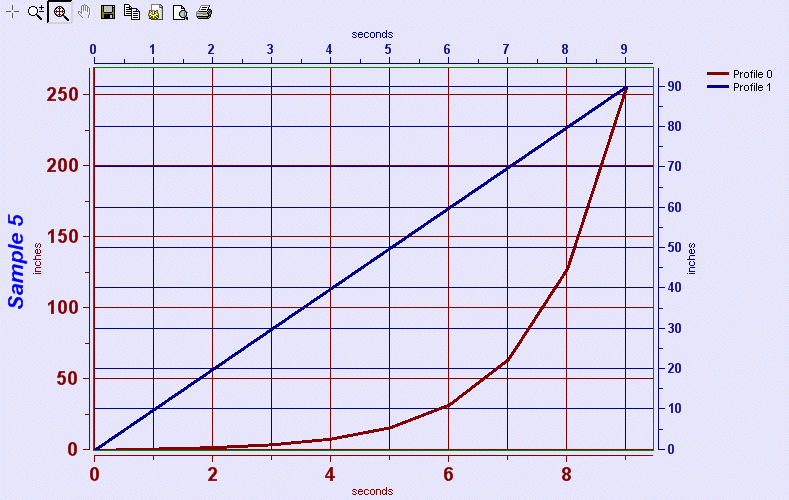
X-Scale 1 is selected to be displayed in minutes; Y-Scale 0 is selected to be displayed in centimeters