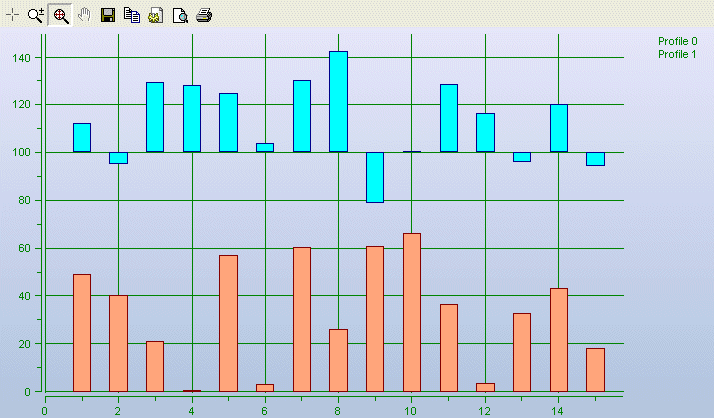XY Chart NET 3 Control Reference
Sample 6: Bar Charting

| XY Chart NET 3 Control Reference > Samples > Sample 6: Bar Charting |
This sample demonstrates how to chart profile data using the bar charting feature.
This chart shows two random profiles, each set to use the Bar ChartFeatureType. The first profile displays its datapoints as vertical bars using y=0 as its reference line. The second profile displays its datapoints as vertical bars using y=100 as its reference line. A snapshot of the resulting chart is included below.
To test this code, the trial or full version of XY Chart NET must be installed on your computer.
Private Sub Form1_Load(ByVal sender As System.Object, ByVal e As System.EventArgs) Handles MyBase.Load Dim i As Short Dim ChartData(,) As Double With XyChartNETCtl1 .NumProfiles = 2 .NumYScales = 1 .NumXScales = 1 .Toolbar.BackColor = Me.BackColor .Toolbar.Visible = True .BackColor = Color.Lavender .Plot.BackColor = Color.Transparent .Plot.Border.LineOption = XYChartNet.XYChartNETCtl.LineOptions.loNone .Scrollbars.HorizontalVisible = False .Scrollbars.VerticalVisible = False With .Gradient .GradientOption = XYChartNet.XYChartNETCtl.GradientOptions.goCustom .Orientation = XYChartNet.XYChartNETCtl.OrientationOptions.ooVertical .StartColor = Color.Lavender .EndColor = Color.LightSteelBlue End With With .Legend .Visible = True .BorderVisible = False .YScaleVisible = False End With ' Crosshairs With .Crosshairs .YCoordInLegend = False .Color = Color.Black .Width = XYChartNet.XYChartNETCtl.WidthOptions.woTwoPoint .HorizontalVisible = False .CoordsBackcolor = Color.Yellow .YCoordInLegend = True End With With .YAxis(0) With .Grid .LineOption = XYChartNet.XYChartNETCtl.LineOptions.loCustom .LineColor = Color.Green End With With .Scale .ForceZeroDisplay = True .Label = "" .TicksColor = Color.Green .LabelColor = Color.Green .Visible = True End With End With With .XAxis(0) With .Grid .LineOption = XYChartNet.XYChartNETCtl.LineOptions.loCustom .LineColor = Color.Green End With With .Scale .ForceZeroDisplay = True .Label = "" .TicksColor = Color.Green .LabelColor = Color.Green .Visible = True End With End With ' Profile 1 With .Profile(0) .YScale = 0 .XScale = 0 .NumSamples = 15 .LineOption = XYChartNet.XYChartNETCtl.LineOptions.loNone .MarkerOption = XYChartNet.XYChartNETCtl.LineOptions.loNone .Label = "Profile 0" .ChartFeatureType = XYChartNet.XYChartNETCtl.ChartFeatureOptions.cfBar .BarWidth = 0.5 .BarReference = 0 .BarBorderColor = Color.Maroon .BarFillColor = Color.LightSalmon End With ' Profile 2 With .Profile(1) .YScale = 0 .XScale = 0 .NumSamples = 15 .LineOption = XYChartNet.XYChartNETCtl.LineOptions.loNone .MarkerOption = XYChartNet.XYChartNETCtl.LineOptions.loNone .Label = "Profile 1" .ChartFeatureType = XYChartNet.XYChartNETCtl.ChartFeatureOptions.cfBar .BarWidth = 0.5 .BarReference = 100 .BarBorderColor = Color.DarkBlue .BarFillColor = Color.Cyan End With ' Populate array, then feed into XYChartNET.ChartData ReDim ChartData(.Profile(0).NumSamples - 1, 2 * .NumProfiles - 1) For i = 0 To .Profile(0).NumSamples - 1 ChartData(i, 0) = (i + 1) * 1 ChartData(i, 1) = 70 * Rnd() ChartData(i, 2) = ChartData(i, 0) ChartData(i, 3) = 70 * Rnd() + 75 Next i .ChartData = ChartData .Refresh() End With End Sub
Display