
XY Chart NET 3 Control Reference
Y-Scale Stacking

| XY Chart NET 3 Control Reference > Features > Y-Scale Stacking |
Y-Scale Stacking feature allows you to display one or more y-scales per plot (aka YStack). The plots are stacked vertically with the first y-stack on top, then the second, and so on. This feature is only available if the number of YScales (NumYScales) is greater than 1.
See examples 1, 2 and 3 below.

|
The graphs in examples 1 & 2 display the same data. |
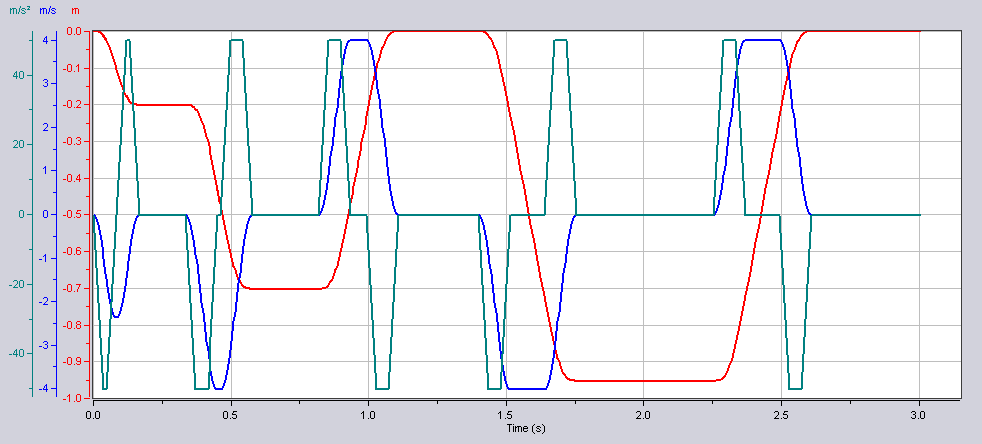
' XYChartNETCtl1 is the name of the XY Chart NET control instance placed on the form. With XYChartNETCtl1 .NumYScales = 3 .NumProfiles = 3 .YStacking = False .Profile(0).YScale = 0 .Profile(1).YScale = 1 .Profile(2).YScale = 2 End With
// XYChartNETCtl1 is the name of the XY Chart NET control instance placed on the form. XYChartNETCtl1.NumYScales = 3; XYChartNETCtl1.NumProfiles = 3; XYChartNETCtl1.YStacking = false; XYChartNETCtl1.get_Profile(0).YScale = 0; XYChartNETCtl1.get_Profile(1).YScale = 1; XYChartNETCtl1.get_Profile(2).YScale = 2;
// XYChartNETCtl1 is the name of the XY Chart NET control instance placed on the form. XYChartNETCtl1->NumYScales = 3; XYChartNETCtl1->NumProfiles = 3; XYChartNETCtl1->YStacking = false; XYChartNETCtl1->get_Profile(0)->YScale = 0; XYChartNETCtl1->get_Profile(1)->YScale = 1; XYChartNETCtl1->get_Profile(2)->YScale = 2;
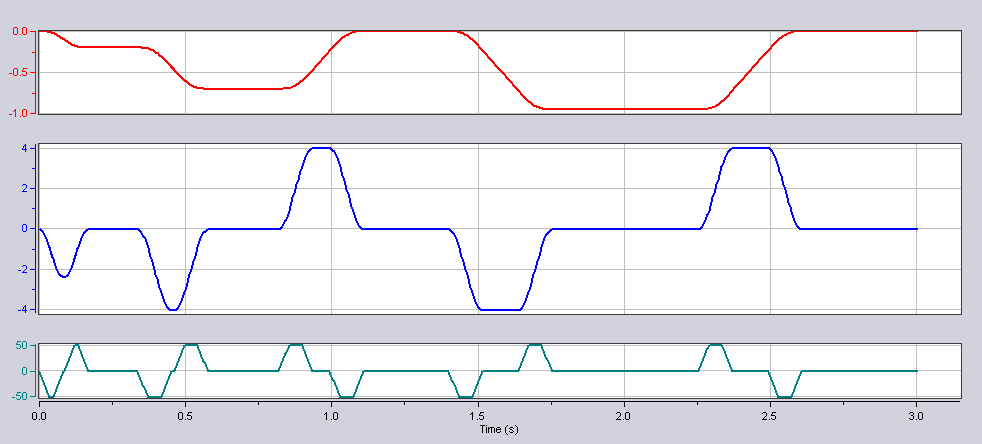
' XYChartNETCtl1 is the name of the XY Chart NET control instance placed on the form. With XYChartNETCtl1 .NumYScales = 3 .NumProfiles = 3 .YStacking = True .NumYStacks = 3 .YStack(0).NumYScales = 1 'Y-Stack 0 will contain Y-Scale 0 .YStack(1).NumYScales = 1 'Y-Stack 1 will contain Y-Scale 1 .YStack(2).NumYScales = 1 'Y-Stack 2 will contain Y-Scale 2 .Profile(0).YScale = 0 .Profile(1).YScale = 1 .Profile(2).YScale = 2 End With
// XYChartNETCtl1 is the name of the XY Chart NET control instance placed on the form. XYChartNETCtl1.NumYScales = 3; XYChartNETCtl1.NumProfiles = 3; XYChartNETCtl1.YStacking = true; XYChartNETCtl1.NumYStacks = 3; XYChartNETCtl1.get_YStack(0).NumYScales = 1; //Y-Stack 0 will contain Y-Scale 0 XYChartNETCtl1.get_YStack(1).NumYScales = 1; //Y-Stack 1 will contain Y-Scale 1 XYChartNETCtl1.get_YStack(2).NumYScales = 1; //Y-Stack 2 will contain Y-Scale 2 XYChartNETCtl1.get_Profile(0).YScale = 0; XYChartNETCtl1.get_Profile(1).YScale = 1; XYChartNETCtl1.get_Profile(2).YScale = 2;
// XYChartNETCtl1 is the name of the XY Chart NET control instance placed on the form. XYChartNETCtl1->NumYScales = 3; XYChartNETCtl1->NumProfiles = 3; XYChartNETCtl1->YStacking = true; XYChartNETCtl1->NumYStacks = 3; XYChartNETCtl1->get_YStack(0)->NumYScales = 1; //Y-Stack 0 will contain Y-Scale 0 XYChartNETCtl1->get_YStack(1)->NumYScales = 1; //Y-Stack 1 will contain Y-Scale 1 XYChartNETCtl1->get_YStack(2)->NumYScales = 1; //Y-Stack 2 will contain Y-Scale 2 XYChartNETCtl1->get_Profile(0)->YScale = 0; XYChartNETCtl1->get_Profile(1)->YScale = 1; XYChartNETCtl1->get_Profile(2)->YScale = 2;
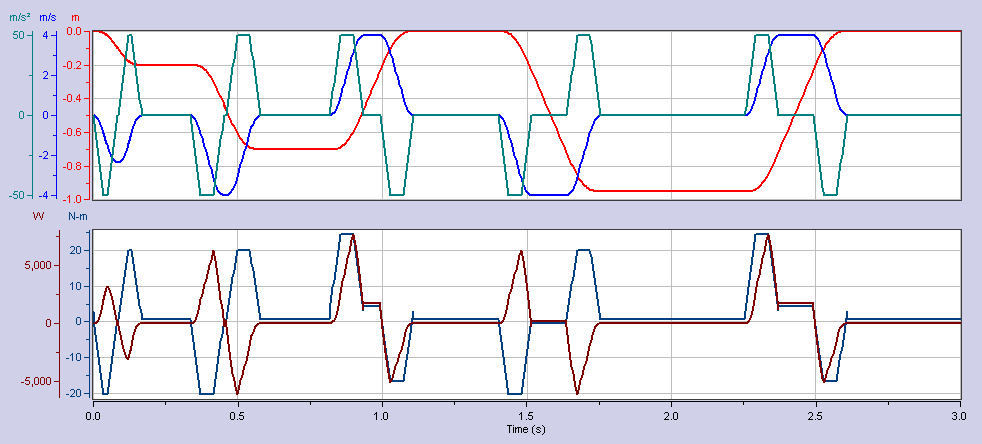
' XYChartNETCtl1 is the name of the XY Chart NET control instance placed on the form. With XYChartNETCtl1 .NumYScales = 5 .NumProfiles = 5 .YStacking = True .NumYStacks = 2 .YStack(0).NumYScales = 3 'Y-Stack 0 will contain Y-Scales 0, 1 and 2 .YStack(1).NumYScales = 2 'Y-Stack 1 will contain Y-Scales 3 and 4 .Profile(0).YScale = 0 .Profile(1).YScale = 1 .Profile(2).YScale = 2 .Profile(3).YScale = 3 .Profile(4).YScale = 4 End With
// XYChartNETCtl1 is the name of the XY Chart NET control instance placed on the form. XYChartNETCtl1.NumYScales = 5; XYChartNETCtl1.NumProfiles = 5; XYChartNETCtl1.YStacking = true; XYChartNETCtl1.NumYStacks = 2; XYChartNETCtl1.get_YStack(0).NumYScales = 3; //Y-Stack 0 will contain Y-Scales 0, 1 and 2 XYChartNETCtl1.get_YStack(1).NumYScales = 2; //Y-Stack 1 will contain Y-Scales 3 and 4 XYChartNETCtl1.get_Profile(0).YScale = 0; XYChartNETCtl1.get_Profile(1).YScale = 1; XYChartNETCtl1.get_Profile(2).YScale = 2; XYChartNETCtl1.get_Profile(3).YScale = 3; XYChartNETCtl1.get_Profile(4).YScale = 4;
// XYChartNETCtl1 is the name of the XY Chart NET control instance placed on the form. XYChartNETCtl1->NumYScales = 5; XYChartNETCtl1->NumProfiles = 5; XYChartNETCtl1->YStacking = true; XYChartNETCtl1->NumYStacks = 2; XYChartNETCtl1->get_YStack(0)->NumYScales = 3; //Y-Stack 0 will contain Y-Scales 0, 1 and 2 XYChartNETCtl1->get_YStack(1)->NumYScales = 2; //Y-Stack 1 will contain Y-Scales 3 and 4 XYChartNETCtl1->get_Profile(0)->YScale = 0; XYChartNETCtl1->get_Profile(1)->YScale = 1; XYChartNETCtl1->get_Profile(2)->YScale = 2; XYChartNETCtl1->get_Profile(3)->YScale = 3; XYChartNETCtl1->get_Profile(4)->YScale = 4;
Programmatically set the YStacking property. In addition, to configure the stacked graphs, set the YStack property.