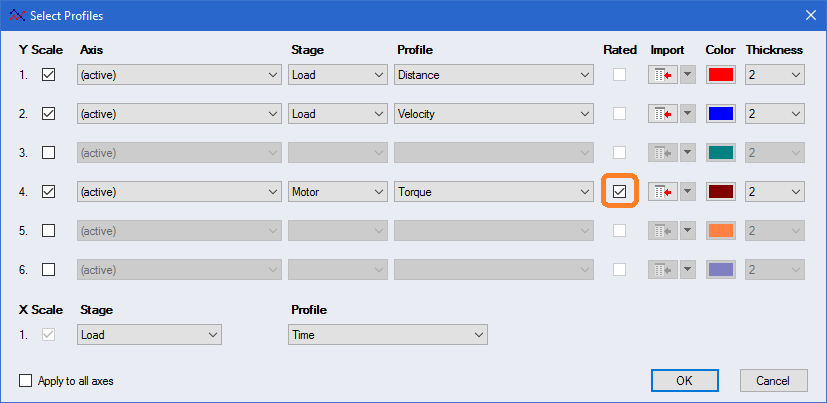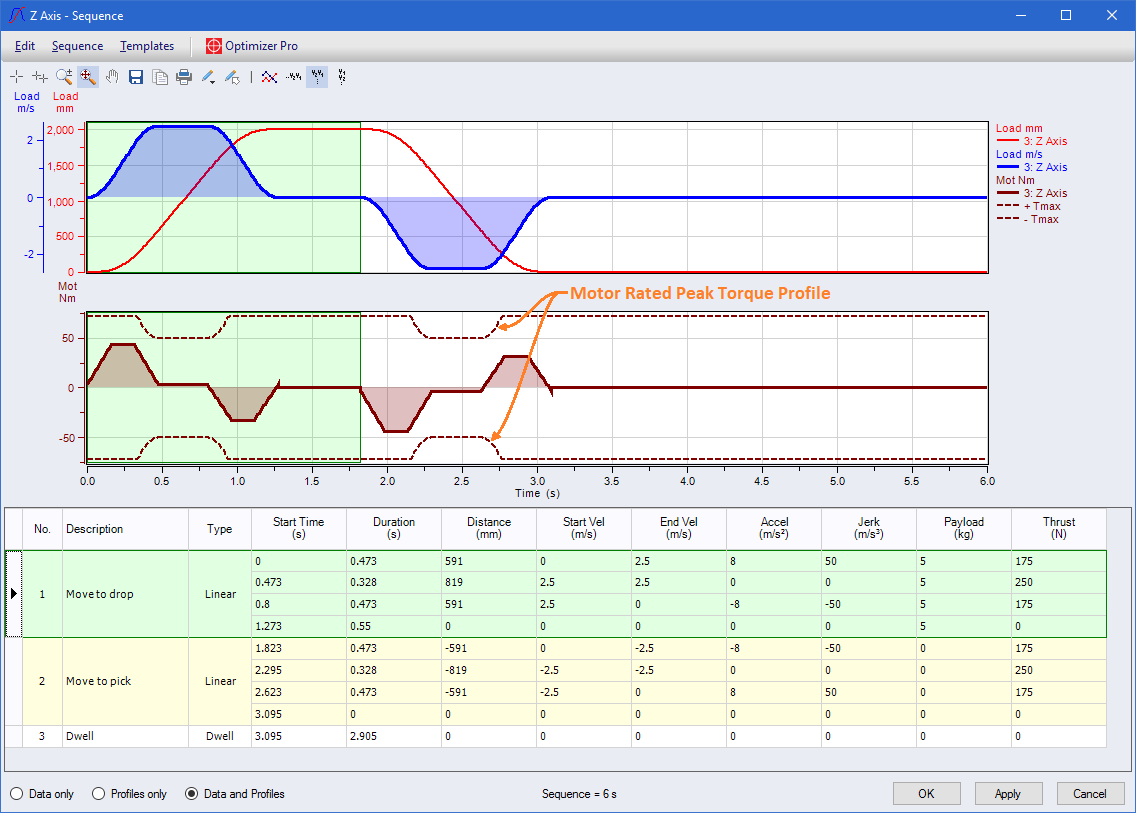Select and Configure
Profiles
|
Click the ‘Select Profiles’ button in the Sequence form toolbar.
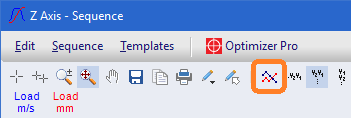
Up to 6 profiles can be display in one chart (some versions are limtied to 4 profiles). The configuration can be applied to all axes by selecting the “Apply to all axes” checkbox.
External traces can also be imported and displayed in the Sequence chart using the Import Trace feature.
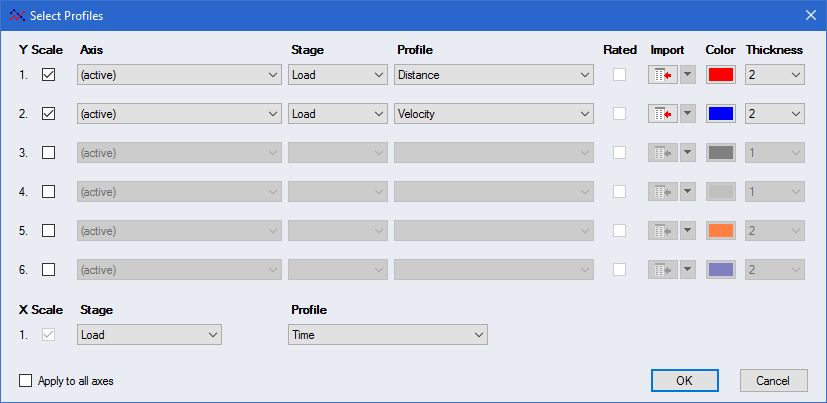
Select from any axis.
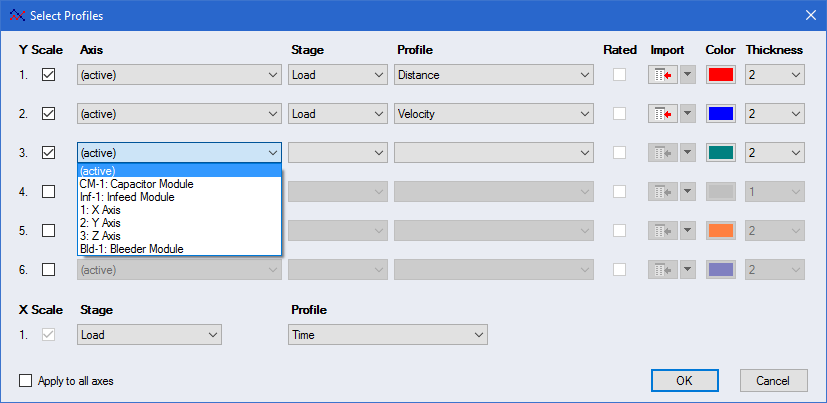
Select from a complete list of profiles.
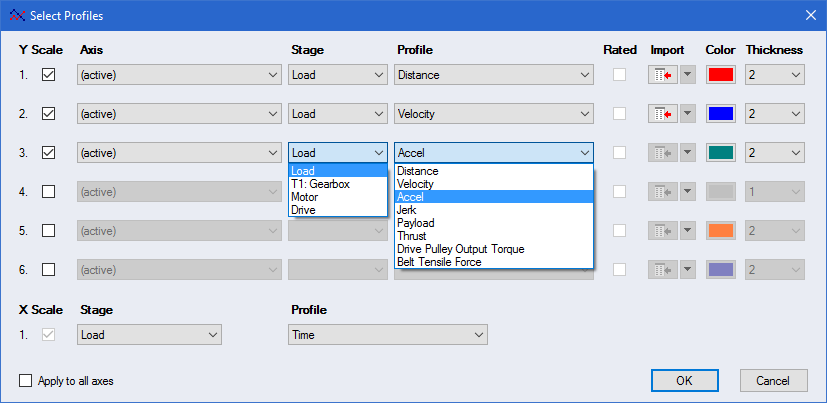
For Transformation stages (coupling, gear, belt and pulley, gearbox), all profiles are at the transformation output, except where specified.
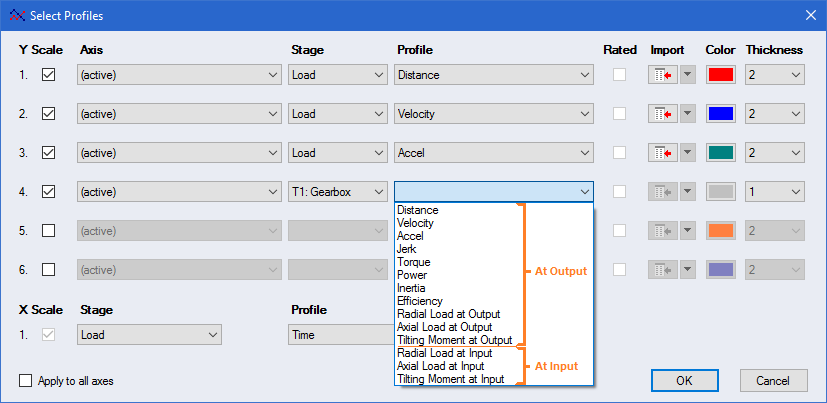
The "Rated" checkbox is enabled when the selected profile also has a rated profile. When checked, the rated profile is displayed on same plot as its application profile. Applies to Infeed Bus Peak Power, Motor Peak Torque, Gearbox Output Torque, Coupling Output Torque, Gearbox Shaft Loads at Output and Input, Rack & Pinion Force, Linear Actuator Force, Pump Pressure and Flow, etc.
Available in the ADVANCED and PRO versions only.