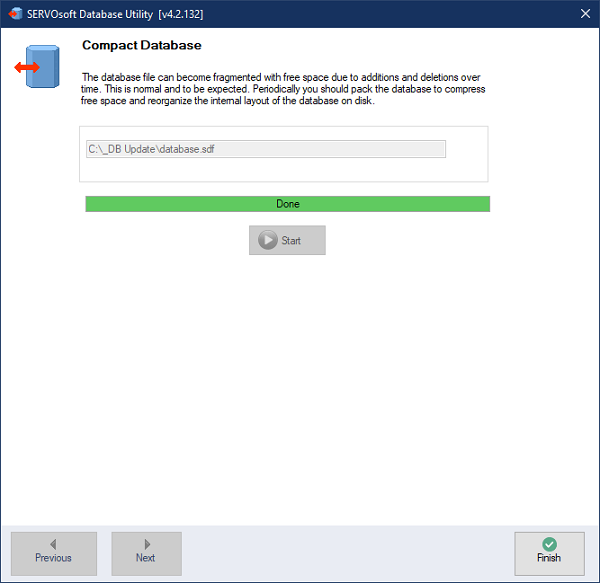Database Utility: Delete Product Data |
Start the Database Utility and select 'Delete data from the database', then click 'Next'.
| It is recommended to make a copy of the target database file, and work with that file. This way, in case of any mistake, you always have the original database file. |
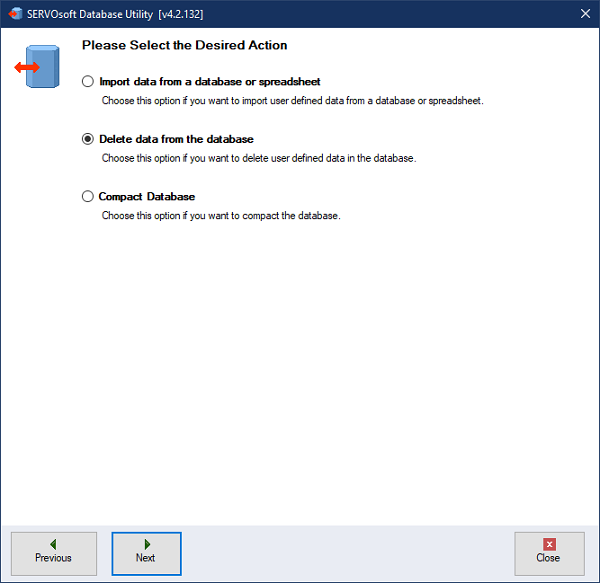
Then select the database file. The database file must be a v4 database (.sdf).
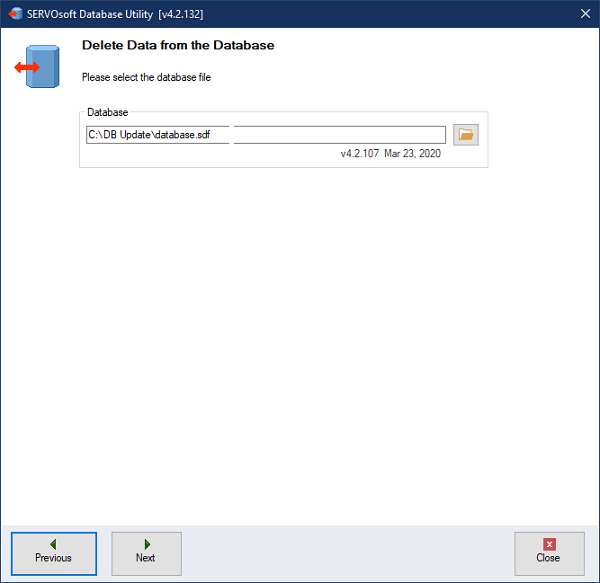
The next step allows the user to choose from the specific tables, and products within those tables to include or exclude in the delete process. By clicking the ".." button beside each table, the user can open the specific table of products and choose which products to include or exclude.
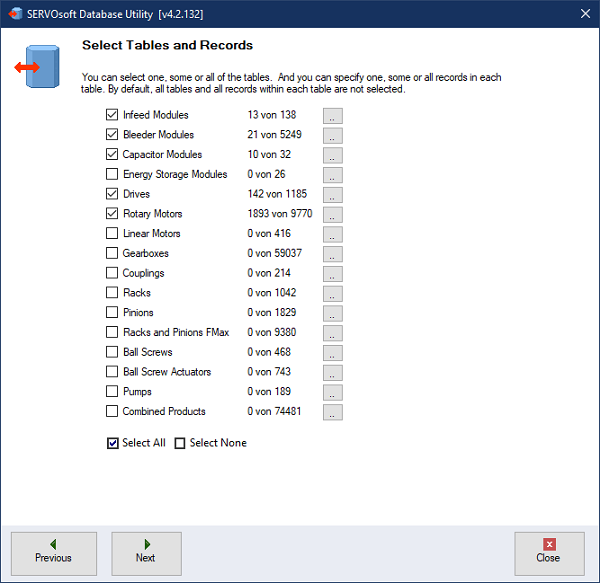
Image below shows how the user can right-click and select all 'Baumueller' drives...
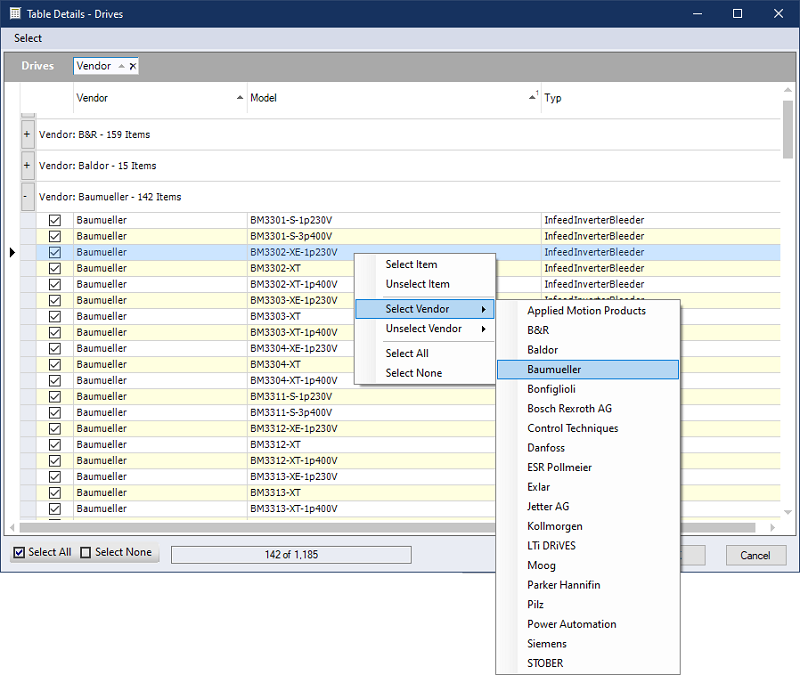
After selecting the specific tables and products, click 'Next' to go to the delete step. Then click the 'Start' button to begin the delete process.
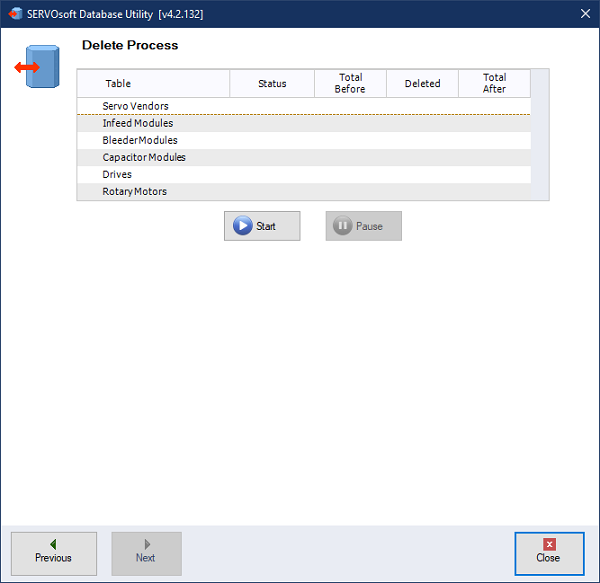
Then the utility works away, providing status updates…
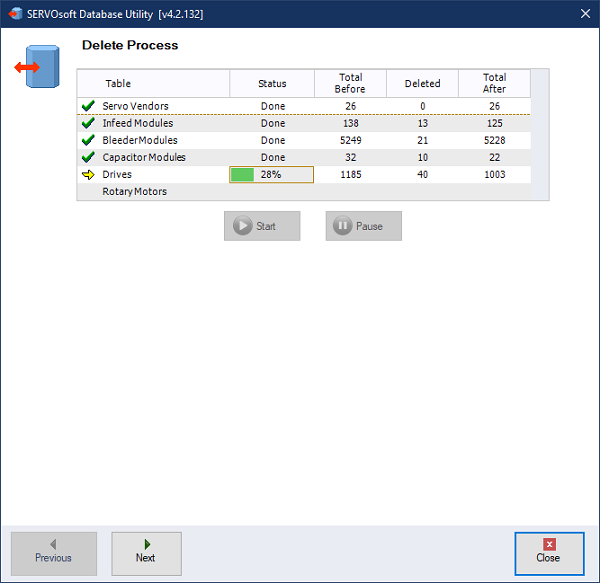
When it is done, click 'Next'…
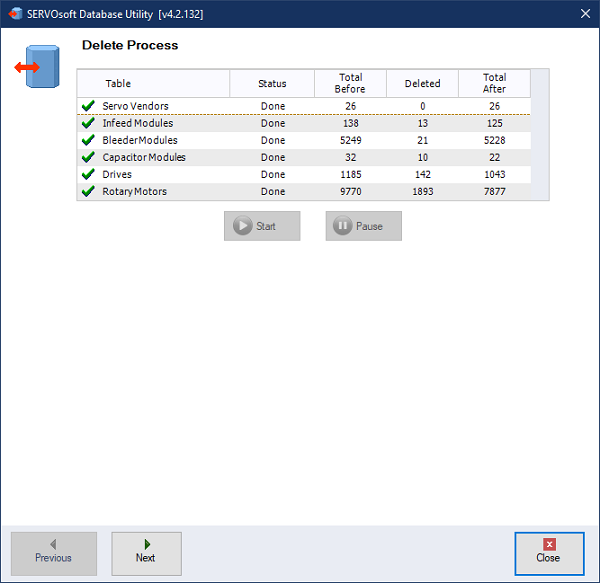
Then the last step is to Compact the database, which can help improve database performance… so click 'Start'…
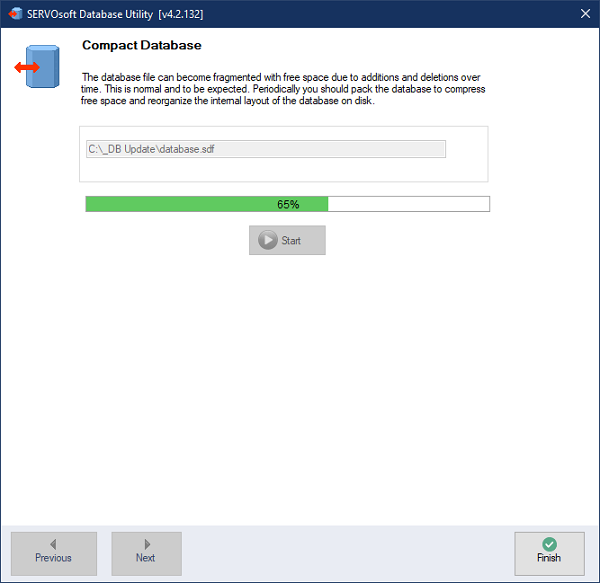
Done. Click 'Finish' to close the wizard.