QuickCalc |
QuickCalc is a calculator available for all numeric input fields. To start using the calculator, press =, +, -, * or /, and the the calculation field pops up. Then you can add, subtract, multiply and divide numbers. Just enter a number and then the math function you want followed by more numbers. Then press ENTER to apply the total. Press ESC to cancel the calculation.
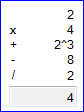
Note: You cannot launch the calculator by pressing - as the first character, because the number in the input field can be negative.