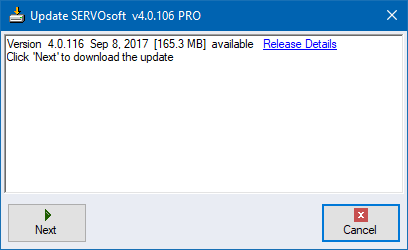Program Updates |
The program will prompt the user for a program update at regular intervals as specified in the Program Update Check Interval under 'Tools > Options'. Program Updates can also be made any time by selecting the drop down menu at 'Tools > Update SERVOsoft'.
Note: If you are behind a firewall, set your proxy server settings at 'Tools > Options' under the 'Internet Connection' tab.
Prompt
|
or |
Menu
|
To see the new features, enhancements and fixes, click on the 'Release Details' link. To install the update, click 'Next' and follow the wizard instructions...