
|
Calculated Values
Depending on the mechanism, radial and axial loads may be
generated as well as X2 & Y2 values.
How Radial [F2r] & Axial [F2a] Loads are
calculated
- Conveyor
- Generates a radial load [F2r]
- Rack & Pinion
- No Helix angle generates a radial load [F2r]
- Helix Angle generates both a radial [F2r] and axial [F2a]
load
- Ball Screw
- When Screw is rotating and the Nut is moving linearly generates
an axial [F2a] load
Percent of Load Transmitted
- 0-100% of calculated load is transmitted
How X2 is calculated
- X2 = Gearbox x2 database value, which is the distance to
flange-plane at output
- Rotary Mechanism with Shaft Loads Defined in Sequence
- When multiple radial forces and/or X2 values are defined in the
sequence, then, an "effective" X2 value is calculated so that the
proper tilting moment is applied to the output side of a gearbox
connected
How Y2 is calculated
- Rack & Pinion and Dual Rack & Conveyor
- Rotary Mechanism
- Unbalanced Load
- Ratio of Unbalanced Load Mass [mUL] wrt Total Mass multiplied
by the Unbalanced Load Radius [rUL]
- Y2 = mUL / (mUL + mDisc + mLoad) * rUL
- Shaft Loads Defined in Sequence
- When multiple axial forces and/or Y2 values are defined in the
sequence, then, an "effective" Y2 value is calculated so that the
proper tilting moment is applied to the output side of a gearbox
connected
- Else Y2 = 0
How Y1 is calculated
- Transformation Type = Gear
- Else Y2 = 0
How X1 is calculated
- X1 = Gearbox x1 database value, which is the distance to
flange-plane at input
|

|
Apply Calculated Values for F2a, F2r
- When each of the F2a and F2r buttons is selected, the
corresponding calculated value(s) are applied as the application
required values.
- When a button is not selected, the application required values
can be entered manually.
- If the gearbox output is not exposed to any shaft loads, then
de-select the F2a and F2r buttons and enter 0 for the application
required values. Ie. No shaft loads are applied.
|

|
Gearbox Rated and Required Values and Utilization
- The Rated values come from the database values, adjusted for
any load factors if applicable
- Application Required Values can be the calculated or user
specified
- For a Const Velocity segment, Accel and Jerk step values are
also not used as Accel and Jerk are always 0
|

|
Choose the profiles displayed in the chart - F2R,
F2A or M2K |
|

|
Show/Hide/Highlight Segments in the chart
- When checked, the corresponding profiles are shown in the
chart
- When selected, the corresponding profiles are highlighted in
the chart
|
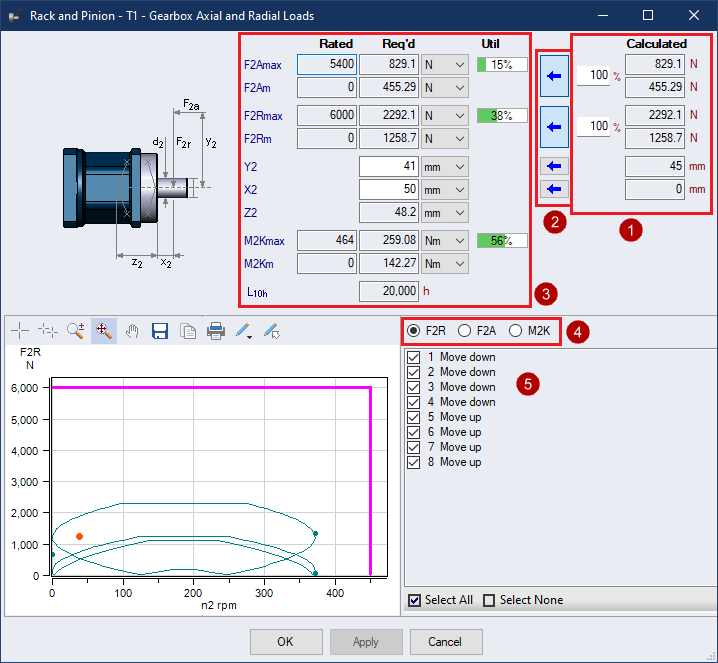
 Input and Output Types
Input and Output Types
 Lifetime and Load Formuale
Lifetime and Load Formuale