Property Pages
Property Pages provide a convenient means of viewing and modifying
parameters through a graphical user interface.
XY Chart contains 5 main property pages - General, Plot, X-Axes, Y-Axes, and Profiles. Each page allows you to view and/or edit a set of related properties to customize the look and behaviour of your control.
There are four command buttons at the bottom of each property page - OK, Cancel,
Apply, and Help. OK allows you to save any changes made and close
the Property Pages window. Cancel closes the Property
Pages window without saving any changes. If a change has been made,
the Apply button becomes enabled. Apply saves any
changes made without closing the Property Pages window. The Apply button
then becomes disabled. NOTE: An Apply is performed when toggling between pages. Finally,
select Help to
bring up the XY Chart Help file.
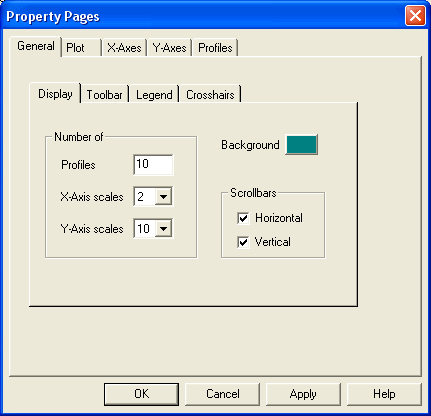
To
access XY Chart Property Pages
- From your project
Form, select the control whose property pages you would like to view/edit
- Right-click on the
mouse
- Select Properties
- The Property Pages
dialog box will be displayed
Refer to the following pages for more information on which
properties each page provides:
General Plot X-Axes Y-Axes
Profiles
NOTE: Properties modified via the
Property Pages are saved for the current and subsequent run-time
sessions. Properties modified programmatically (see Properties) are saved for the current
run-time session only.