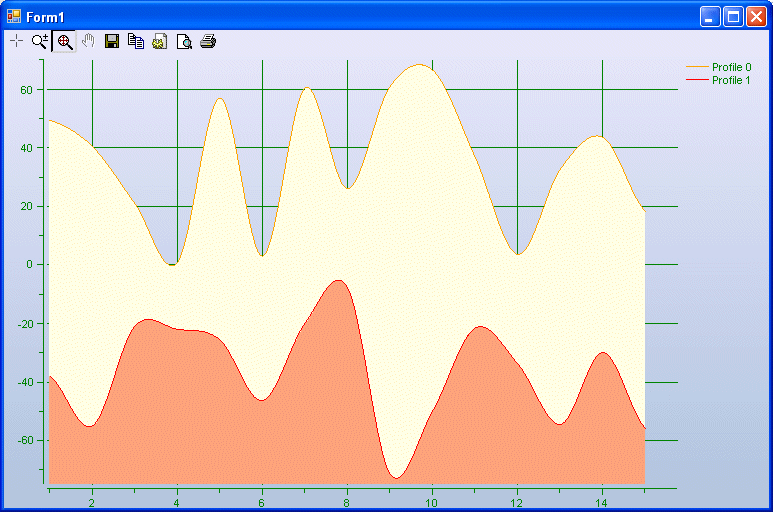XY Chart NET 3 Control Reference
Sample 7: Profile Fill

| XY Chart NET 3 Control Reference > Samples > Sample 7: Profile Fill |
This sample demonstrates how to chart profile data using the Profile Fill feature. Profile Fill allows you to fill in the area between the profile line and a reference line with a specified color.
This chart shows two random profiles, each set to use the Profile Fill feature. Both profiles are using y=-75 as its reference line. A snapshot of the resulting chart is included below.
To test this code, the trial or full version of XY Chart NET must be installed on your computer.
Private Sub Form1_Load(ByVal sender As System.Object, ByVal e As System.EventArgs) Handles MyBase.Load
Dim i As Short
Dim ChartData(,) As Double
With XyChartNETCtl1
.NumProfiles = 2
.NumYScales = 1
.NumXScales = 1
.Toolbar.BackColor = Color.Lavender
.Toolbar.Visible = True
.BackColor = Color.Lavender
.Plot.BackColor = Color.Transparent
.Plot.Border.LineOption = XYChartNet.XYChartNETCtl.LineOptions.loNone
.Scrollbars.HorizontalVisible = False
.Scrollbars.VerticalVisible = False
With .Gradient
.GradientOption = XYChartNet.XYChartNETCtl.GradientOptions.goCustom
.Orientation = XYChartNet.XYChartNETCtl.OrientationOptions.ooVertical
.StartColor = Color.Lavender
.EndColor = Color.LightSteelBlue
End With
With .Legend
.Visible = True
.BorderVisible = False
.YScaleVisible = False
End With
' Crosshairs
With .Crosshairs
.YCoordInLegend = False
.Color = Color.Black
.Width = XYChartNet.XYChartNETCtl.WidthOptions.woTwoPoint
.HorizontalVisible = False
.CoordsBackcolor = Color.Yellow
.YCoordInLegend = True
End With
With .YAxis(0)
With .Grid
.LineOption = XYChartNet.XYChartNETCtl.LineOptions.loCustom
.LineColor = Color.Green
End With
With .Scale
.Label = ""
.TicksColor = Color.Green
.LabelColor = Color.Green
.Visible = True
End With
End With
With .XAxis(0)
With .Grid
.LineOption = XYChartNet.XYChartNETCtl.LineOptions.loCustom
.LineColor = Color.Green
End With
With .Scale
.Label = ""
.TicksColor = Color.Green
.LabelColor = Color.Green
.Visible = True
End With
End With
' Profile 1
With .Profile(0)
.YScale = 0
.XScale = 0
.NumSamples = 15
.LineOption = XYChartNet.XYChartNETCtl.LineOptions.loCustom
.LineColor = Color.Orange
.MarkerOption = XYChartNet.XYChartNETCtl.LineOptions.loNone
.Label = "Profile 0"
.SplineTension = 0.5
.FillEnabled = True
.FillReference = -75
.FillColor = Color.LightYellow
End With
' Profile 2
With .Profile(1)
.YScale = 0
.XScale = 0
.NumSamples = 15
.LineOption = XYChartNet.XYChartNETCtl.LineOptions.loCustom
.LineColor = Color.Red
.MarkerOption = XYChartNet.XYChartNETCtl.LineOptions.loNone
.Label = "Profile 1"
.SplineTension = 0.5
.FillEnabled = True
.FillReference = -75
.FillColor = Color.LightSalmon
End With
' Populate array, then feed into XYChartNET.ChartData
ReDim ChartData(.Profile(0).NumSamples - 1, 2 * .NumProfiles - 1)
For i = 0 To .Profile(0).NumSamples - 1
ChartData(i, 0) = (i + 1) * 1
ChartData(i, 1) = 70 * Rnd()
ChartData(i, 2) = ChartData(i, 0)
ChartData(i, 3) = 70 * Rnd() - 75
Next i
.ChartData = ChartData
.Refresh()
End With
End Sub
private void Form1_Load(object sender, EventArgs e) { const int myNumSamples = 15; const int myXYSet = 4; int i; double [,] ChartData = new double [myNumSamples, myXYSet]; // Configure XY Chart NET control xyChartNETCtl1.NumProfiles = 2; xyChartNETCtl1.NumYScales = 1; xyChartNETCtl1.NumXScales = 1; xyChartNETCtl1.Toolbar.BackColor = Color.Lavender; xyChartNETCtl1.Toolbar.Visible = true; xyChartNETCtl1.BackColor = Color.Lavender; xyChartNETCtl1.Plot.BackColor = Color.Transparent; xyChartNETCtl1.Plot.Border.LineOption = XYChartNet.XYChartNETCtl.LineOptions.loNone; xyChartNETCtl1.Scrollbars.HorizontalVisible = false; xyChartNETCtl1.Scrollbars.VerticalVisible = false; xyChartNETCtl1.Gradient.GradientOption = XYChartNet.XYChartNETCtl.GradientOptions.goCustom; xyChartNETCtl1.Gradient.Orientation = XYChartNet.XYChartNETCtl.OrientationOptions.ooVertical; xyChartNETCtl1.Gradient.StartColor = Color.Lavender; xyChartNETCtl1.Gradient.EndColor = Color.LightSteelBlue; xyChartNETCtl1.Legend.Visible = true; xyChartNETCtl1.Legend.BorderVisible = false; xyChartNETCtl1.Legend.YScaleVisible = false; // Crosshairs xyChartNETCtl1.Crosshairs.YCoordInLegend = false; xyChartNETCtl1.Crosshairs.Color = Color.Black; xyChartNETCtl1.Crosshairs.Width = XYChartNet.XYChartNETCtl.WidthOptions.woTwoPoint; xyChartNETCtl1.Crosshairs.HorizontalVisible = false; xyChartNETCtl1.Crosshairs.CoordsBackcolor = Color.Yellow; xyChartNETCtl1.Crosshairs.YCoordInLegend = true; xyChartNETCtl1.get_YAxis(0).Grid.LineOption = XYChartNet.XYChartNETCtl.LineOptions.loCustom; xyChartNETCtl1.get_YAxis(0).Grid.LineColor = Color.Green; xyChartNETCtl1.get_YAxis(0).Scale.Label = ""; xyChartNETCtl1.get_YAxis(0).Scale.TicksColor = Color.Green; xyChartNETCtl1.get_YAxis(0).Scale.LabelColor = Color.Green; xyChartNETCtl1.get_YAxis(0).Scale.Visible = true; xyChartNETCtl1.get_XAxis(0).Grid.LineOption = XYChartNet.XYChartNETCtl.LineOptions.loCustom; xyChartNETCtl1.get_XAxis(0).Grid.LineColor = Color.Green; xyChartNETCtl1.get_XAxis(0).Scale.Label = ""; xyChartNETCtl1.get_XAxis(0).Scale.TicksColor = Color.Green; xyChartNETCtl1.get_XAxis(0).Scale.LabelColor = Color.Green; xyChartNETCtl1.get_XAxis(0).Scale.Visible = true; // Profile 1 xyChartNETCtl1.get_Profile(0).YScale = 0; xyChartNETCtl1.get_Profile(0).XScale = 0; xyChartNETCtl1.get_Profile(0).NumSamples = myNumSamples; xyChartNETCtl1.get_Profile(0).LineOption = XYChartNet.XYChartNETCtl.LineOptions.loCustom; xyChartNETCtl1.get_Profile(0).LineColor = Color.Orange; xyChartNETCtl1.get_Profile(0).MarkerOption = XYChartNet.XYChartNETCtl.LineOptions.loNone; xyChartNETCtl1.get_Profile(0).Label = "Profile 0"; xyChartNETCtl1.get_Profile(0).SplineTension = 0.5F; xyChartNETCtl1.get_Profile(0).FillEnabled = true; xyChartNETCtl1.get_Profile(0).FillReference = -75; xyChartNETCtl1.get_Profile(0).FillColor = Color.LightYellow; // Profile 2 xyChartNETCtl1.get_Profile(1).YScale = 0; xyChartNETCtl1.get_Profile(1).XScale = 0; xyChartNETCtl1.get_Profile(1).NumSamples = myNumSamples; xyChartNETCtl1.get_Profile(1).LineOption = XYChartNet.XYChartNETCtl.LineOptions.loCustom; xyChartNETCtl1.get_Profile(1).LineColor = Color.Red; xyChartNETCtl1.get_Profile(1).MarkerOption = XYChartNet.XYChartNETCtl.LineOptions.loNone; xyChartNETCtl1.get_Profile(1).Label = "Profile 1"; xyChartNETCtl1.get_Profile(1).SplineTension = 0.5F; xyChartNETCtl1.get_Profile(1).FillEnabled = true; xyChartNETCtl1.get_Profile(1).FillReference = -75; xyChartNETCtl1.get_Profile(1).FillColor = Color.LightSalmon; // Populate array, then feed into XYChartNET.ChartData Random random1 = new Random(); Random random2 = new Random(); for (i = 0; i < myNumSamples; i++) { // Profile 1 ChartData[i, 0] = (i + 1) * 1; ChartData[i, 1] = 70 * random1.NextDouble(); // Profile 2 ChartData[i, 2] = ChartData[i, 0]; ChartData[i, 3] = 70 * random2.NextDouble() - 75; } // Feed source array into XYChart xyChartNETCtl1.ChartData = ChartData; xyChartNETCtl1.Refresh(); }
Display