Export an entire axis sequence to Clipboad, text file or
Excel. Export a sequence so that the data can be opened and
manipulated by other programs including a spreadsheet.
Motion, Pump Pressure & Flow and
Power vs Time Sequences are
supported.
Note that while most information can be exported, the motion
rule and S-curving settings are lost. To preserve all
configuration data, see Save Sequence.
To export a sequence, select ‘Sequence > Export’ in the menu
as shown.
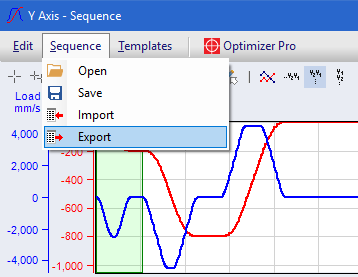
Specify the file format including if the first line is to
include the header. Specify the delimiter and decimal, as well as
the units for each data column. The table can be copied to the
clipboard or saved directly to a text file or Excel.
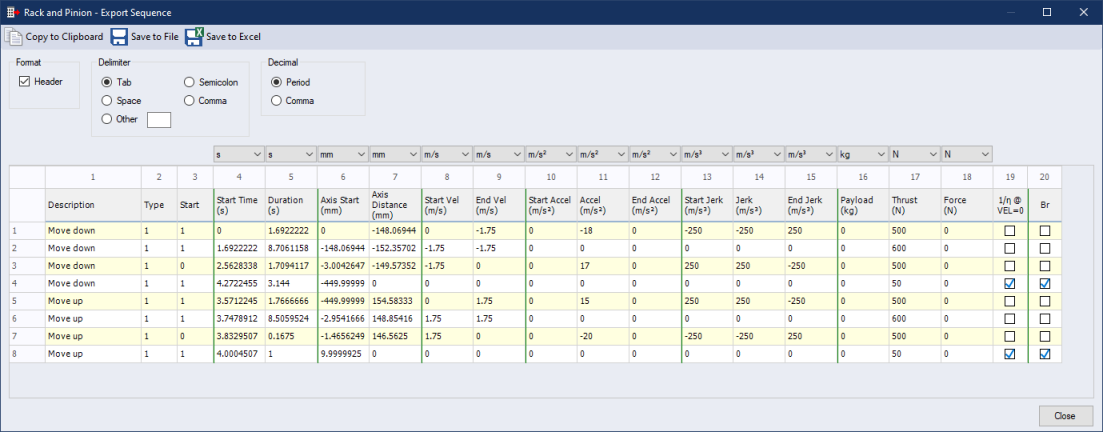
Notes:
1. The Type column specifies the profile type. The
profile type values are listed in the table below:
| |
| Value
|
Profile Description
|
| Moves
|
| 1 |
Linear with Jerk/S-Curve |
| 10 |
Sinusoidal |
| 11 |
Cycloidal |
| 12 |
Polynomial 345 |
| 13 |
Polynomial 4567 |
| 14 |
Modified Sine |
| 15 |
Modified Trapezoid |
| 16 |
Parabolic |
| Segments
|
| -1 |
Linear with Jerk/S-Curve |
| -2 |
Sub-Segment Linear with Jerk/S-Curve |
| -10 |
Sinusoidal |
| -11 |
Cycloidal |
| -12 |
Polynomial 345 |
| -13 |
Polynomial 4567 |
| -14 |
Modified Sine |
| -15 |
Modified Trapezoid |
| -16 |
Parabolic |
| -100 |
Polynomial 123 |
| -101 |
Polynomial 12345 |
| -102 |
Polynomial 1234567 |
|
2. The Start column specifies if the segment is
a starting or ending segment. It only applies to asymmetrical
profile types such as the Sub-Segment
| |
| Value |
Profile Description |
| 1 |
Start segment |
| 0 |
End segment |
|
3. The 1/n @ VEL=0 (Motoring at Standstill)
column specifies if the mechanism is "Motoring", meaning that it is
applying the Thrust/Torque/Force, and therefore, the efficiency is
[1/n]. When unchecked, the mechanism efficiency is [n].
| |
| Value |
Profile Description |
| 1 |
Motoring at Standstill [1/n] |
| 0 |
Generating at Standstill [n] |
|
4. The Brake column specifies if the Motor
Brake is ON or OFF during a Dwell segment. This column is only
available when Motor Brake Control = Brake On / Off defined in Sequence.
| |
| Value |
Profile Description |
| 1 |
Motor Brake ON |
| 0 |
Motor Brake OFF |
|
Export the Pressure and Flow Sequence for Pump applications. The "Pump A" and
"Pump B" columns are only displayed when the "2 Pumps" feature
is enabled in the Pressure and Flow Load
form.
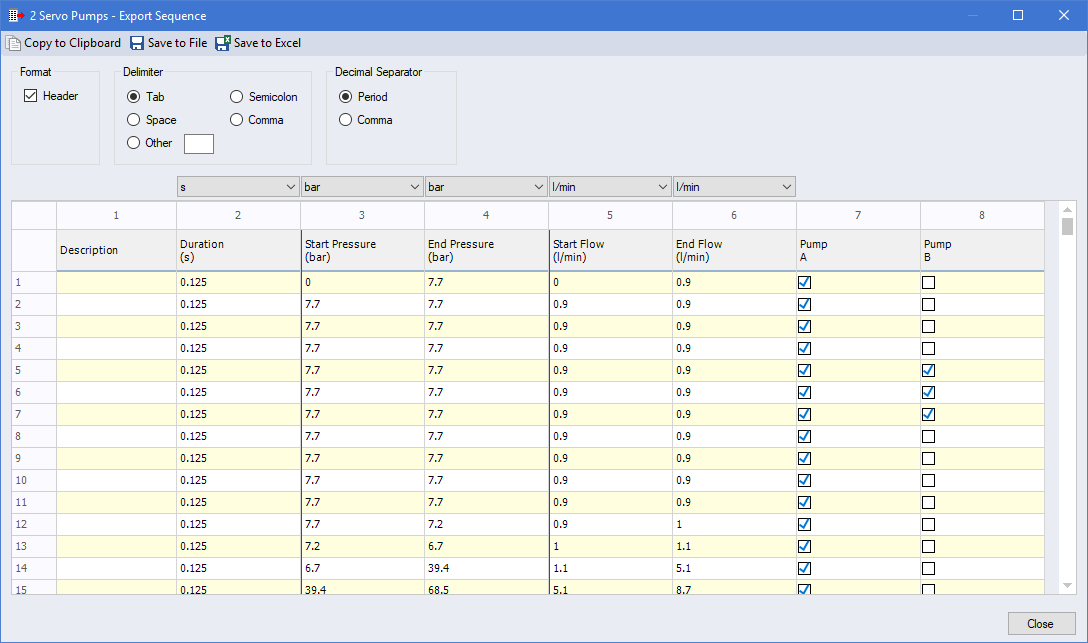
Related topics
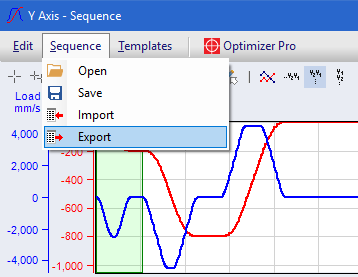
 Motion Sequence
Motion Sequence
 Pressure and Flow
Pressure and Flow
 Power vs Time
Power vs Time