News
Company News
SERVOsoft® News
- WITTENSTEIN cyber motor
publishes servo drive
solutions in SERVOsoft
Sep 29, 2025 - SERVOsoft Cloud Released!
May 23, 2025 - SERVOsoft v4.6.530 Released!
Apr 27, 2025 - Energy Storage Modules
Tutorial
Jan 12, 2025 - Winder Spooler
Hanging Load Tutorial
Aug 29, 2024 - Database Utility Import
Product Data Tutorial
Aug 28, 2024 - Master Follower with
Optimizer PRO Tutorial
Aug 27, 2024 - SERVOsoft v4.6 Released!
Aug 1, 2024 - SEW-EURODRIVE publishes
CMP and CM3C Series Motors
Feb 14, 2024 - YYC Machinery publishes
Rack & Pinion Solutions
Integrated Transmission
Components
Jan 24, 2024
SERVOsoft News
SERVOsoft® v3.3 Released!
Jun. 19, 2014
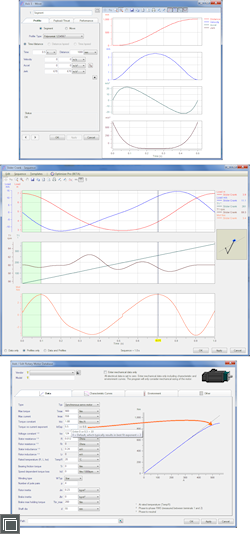 ControlEng Corporation is pleased to announce our most exciting SERVOsoft® version yet, v3.3, which brings new powerful features, plenty of enhancements, powerful options (though still in beta), plus BIG improvements in performance!
ControlEng Corporation is pleased to announce our most exciting SERVOsoft® version yet, v3.3, which brings new powerful features, plenty of enhancements, powerful options (though still in beta), plus BIG improvements in performance!
Please note: As of April 8, 2014, Microsoft no longer supports Windows XP. Therefore, ControlEng can no longer "officially" support Windows XP as of SERVOsoft v3.3, released Jun 18, 2014.
New Features
- Added Polynomial profiles (PRO version only):
- Polynomial 123
- Polynomial 12345
- Polynomial 1234567
- Why are these polynomial profiles so important?
- First, with these polynomials, you can create any motion profile efficiently, optmizing for velocity, accel, jerk, torque, peak power, energy efficiency, etc.
- Also, these polynomial profiles can be created using various motion profile tools, and then imported into the SERVOsoft Sequence.
- But why is the shape of motion profile so important? For one example, see the article Servo System Optimization: Better Performance for No Cost.
- Import Sequence form:
- Added support to import Polynomials 123, 12345 and 1234567 segments, which allow for continuous spline motion profiles.
- Note that Splines are simply are a series of polynomials sequenced together with continuous velocity, accel and jerk at their junction points.
- When splines are created using an external CAM editor, they can easily be imported into SERVOsoft using the Import Sequence form.
Enhancements
- Drives and Infeed Modules with Switching Power Supplies:
- Added support for Drives and Infeed Modules with switching power supplies, which provide a controlled DC bus, but do not regen power back to the mains supply. This is handled in the v3.3 database by setting the 'Supply to Bus Factor', SBus = 0. In this case, regardless of the mains supply voltage, the automatic values for the nominal and threshold bus voltages will be Vo and Vmax.
- Rotary Motor Model:
- Added Torque vs Current Exponent, ktExp, database field, which allows for specifying the exponent value in the torque vs current motor model. This allows even more accuracy for those vendors who want to use it. When not specified, ktExp is handled the same as in v3.2, where ktExp = 2 or best fit when 2 is not a suitable value.
- Linear Motor Model:
- Added Torque vs Current Exponent, kiFExp, database field, which allows for specifying the exponent value in the torque vs current motor model, allowing for even more accuracy for those vendors who want to use it. When not specified, kiFExp is handled the same as in v3.2, where kiFExp= 2 or best fit when 2 is not a suitable value.
- Gear Motors:
- Gear Motors is now a 'Combined Product' of 'Motor + Gearbox', making it much easier for vendors to handle their gear motor products in the SERVOsoft database. Also minimizes duplication of product data.
- Rotary Mechanism:
- Added Load Mass, Disc Mass and Disc Friction Coefficient
- Conveyor Mechanism:
- Added 'Belt -> Slide Friction Coefficient' input
- Energy Cost Analysis:
- Added option in the 'Details' tab 'Years' list to select energy costs per 'cycle'
- Motor & Drive database:
- When the user opens the Drive & Motor database with no products selected, then selects a motor and clicks 'OK', in v3.2, the first drive listed was also selected automatically even if the user had not selected the 'Drive' tab to view the drives list. In this case, perhaps the user was only interested in the motor. So to avoid this problem, now a drive is not selected unless the user first clicks on the 'Drive' tab to view the drives list. Ie. if the user never looks at the drives list, then no drive is selected. And in the case where there is an existing selected drive, this selection is not changed.
- Main form:
- Added the ability to view and add/edit Combined Products directly in SERVOsoft. In the Main form, goto 'Tools>View Combined Products'.
- All Databases:
- When the Vendors filter list is loaded, now only vendors are included in the list if one or more of their products exist in the specific database table
- Extensive additions and improvements to the Help file
New Options
- Servo Pump (beta):
- Working in close partnership with Baumueller, we have built the Servo Pump option, which allows users to size and select Servo Pumps, as well as Motor-Coupling-Pump combined products.
- Unidirectional and Bi-directional flow pumps are supported.
- A dynamic pressure and flow vs time sequence is supported, which allows users to create any pressure and flow vs time sequence that is required.
- In the Sequence form, users can display pump pressure, flow, torque, speed, power (hydraulic), power (mechanical), volumetric efficiency, torque efficiency, total efficiency, noise emission, etc.
- Currently in final beta testing, for some final refinements and approval before official release.
- Optimizer Pro (beta):
- The Optimizer Pro has been almost entirely re-written to handle a much broader range of optimization limits and constraints.
- For example, it takes what is an impossible manual task, and reduces it to a few clicks to optimize the Slider Crank mechanism motion profile for minimal torque. Set your parameters and constraints, click 'Start', and let the Optimizer Pro do the work!
- Currently in final beta testing, for some final refinements before official release.
Performance
- Database Product Selection:
- First and foremost, loading of the products database list is 2-5x faster compared to v3.2, really speeding things up. And for those situations where a query is taking too long for the user to wait, we have added the "Abort" button to kill the process, so you can make changes to your filters and optimize your product search quickly without having to wait for a query to finish.
- Database Utility:
- The Database Utility performance has also improved by over 10x compared to v3.2. Now the entire database can be imported into a blank database in less than 5 minutes. In v3.2, this took hours.
- Sequence Templates:
- The Sequence Templates froms load 4x faster than in v3.2.
- Charts:
- Export Data feature is 10x faster comapred to v3.2.
- Generally throughout the program, tasks are 25% faster.
For all the details, please see the Revision Log