News
Company News
SERVOsoft® News
- WITTENSTEIN cyber motor
publishes servo drive
solutions in SERVOsoft
Sep 29, 2025 - SERVOsoft Cloud Released!
May 23, 2025 - SERVOsoft v4.6.530 Released!
Apr 27, 2025 - Energy Storage Modules
Tutorial
Jan 12, 2025 - Winder Spooler
Hanging Load Tutorial
Aug 29, 2024 - Database Utility Import
Product Data Tutorial
Aug 28, 2024 - Master Follower with
Optimizer PRO Tutorial
Aug 27, 2024
SERVOsoft News
SERVOsoft® v4.2.102 Released
Oct 25, 2019
See highlights of the v4.0 & v4.1 releases. For all release details, see the Revision Log.
Project View Only Mode
Added "Project View Only Mode" when opening a project using features not enabled in the user's version/license. The Main form is essentially locked down so the user can see the project layout and general performance values on the Main form. Otherwise all other features are locked/disabled. The user still has the option to open the project as before with the disabled features' inputs removed.
Rotary Position Based Load
Added Position Based Load (Pro version only) where users can import a table of Position, Inertia, Thrust & Torque, where Torque is a vector
Adjustable Text Size
Added Text Size Factor in the Options form to increase or decrease the text size throughout the entire program. Very helpful when working on a laptop or projecting to a screen in a presentation. It is also very helpful to view larger text for older users working on a laptop.
The following were part of the initial v4.2 Release on July 10, 2019...
Unified Install Package for All Versions
One unified install package and one EXE for all versions (Trial, Lite, Advanced, Pro, Manufacturer) and license types (ACT/DGL/TS).
Variable Displacement Pumps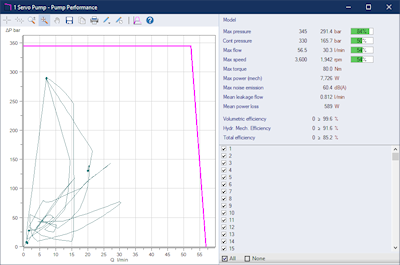
Added support for Variable Displacement Pumps, where the displacement is spcified in the Sequence form for each Pressure & Flow segment. Two Pumps is also supported.
Also added 'Flow Leakage' and 'Power Loss' profiles in Sequence Chart and 'MeanFlowLeakage' and 'MeanPowerLos' calculations to further enhance pump selection.
Now chart dP vs Q on the X scale because dP and Q are mostly proportional to torque and speed respectively.
Main Form & Project Structure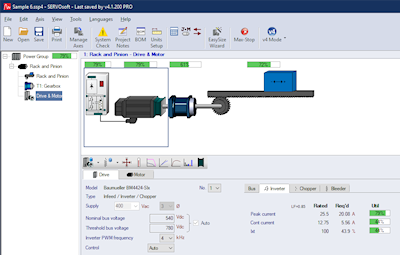
The ADVANCED and PRO versions now allow multiple Motors, Transformations, Gearboxes and Linear Actuators as well as multiple Drives, Infeed, Bleeder and Capacitor Modules in parallel in the same axis/slot (1-6).
The Axis view now shows the Drive Bus, Chopper & Bleeder performance in addition to the Inverter performance values.
And by popular demand, we added support to double-click the large images on the Main form as same short cuts when double-clicking the tree nodes.
Drive & Motor Performance Chart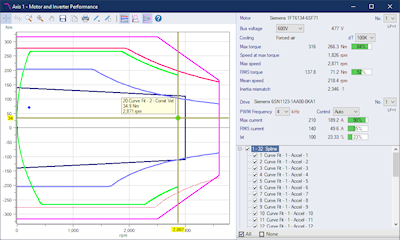
Added chart toolbar button to show 1 or 2 Quadrants. Now can chart both Motoring and Generating quadrants and get great insight into the motor, drive, infeed and bleeder application requirements. Very powerful when optimizing braking segments or Curve Fitting an entire move as shown in the chart to the right.
When the chart Crosshairs are enabled and the user right-clicks to snap the Crosshairs to the nearest data point, now the segment is highlighted and a tooltip also appears with information about the data point, allowing the quick detailed analysis of all torque/force vs speed performance charts.
Combined Product Combinations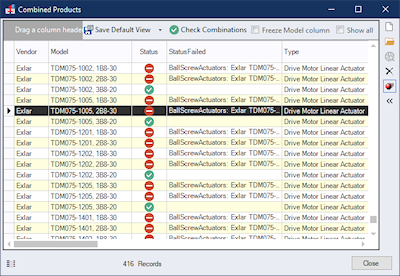
Added 'Check Combinations' report for "sub-Models" in the Combined Products table.
After the report runs, two new columns are added, identifiying any "sub-models" that do not exist in the main tables, along with the specific details of the missing data. For example, for a Gear Motor, perhaps the motor model does not exist in the Motors table. This report was created to address this issue. Works for all combinations including Drive Motors, Motor Linear Actuators, Motor Coupling Pumps, Gearbox Pinions, etc. A similar report was also added to the Database Utility. This goes a long way in helping vendors manage their product data in the SERVOsoft database.
v4 Database
The SERVOsoft® database continues to grow with frequent updates, and now contains over 100,000+ products! Click here for a summary of the current products in the database.
If you are a vendor and want to add your products to the SERVOsoft® database and/or are interested in the Manufacturer Promotion Version, please contact us.